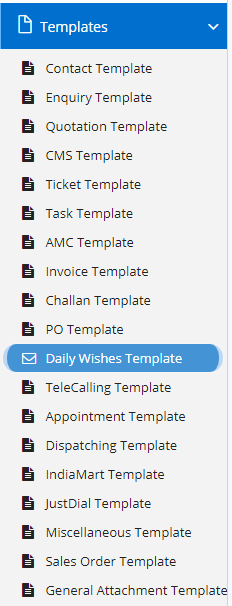
Daily Wishes template contains all the major block where you can configure the SMS and mailing content that should be sent to the respective and selected stakeholders when certain operations is performed.
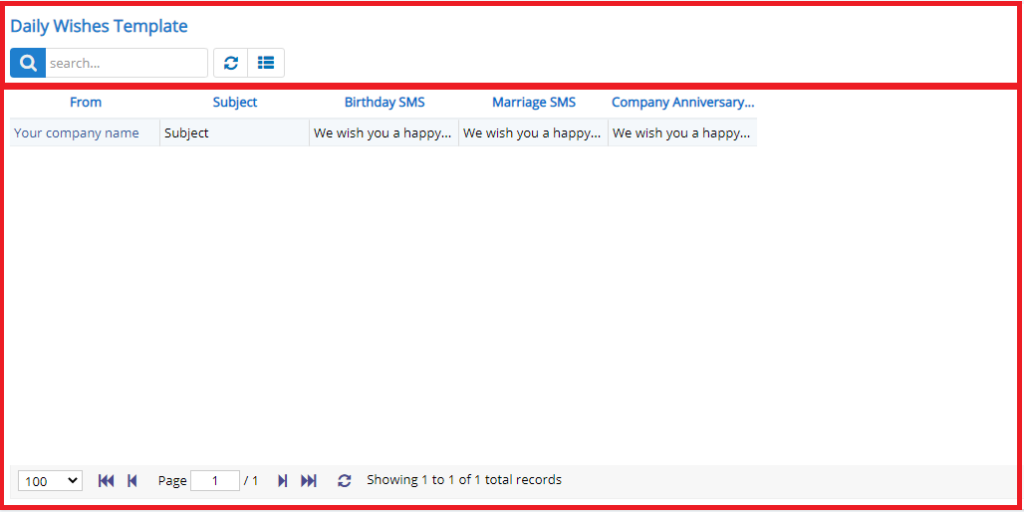
Annotation – 1 The top image with button shows few elements like Search, New Template , Refresh and Column Selector (will describe later in the chapter).
- Search Text box is used to search a specify or similar users form the list below. When you start entering characters it will start searching within the Daily Wishes Template Module.
- Refresh Button is used to reload the Daily Wishes Template Grid or Table so that the changes which are made to any user will be reflected on the grid.
- Column Selector is used to select one or multiple columns from the range of columns. There are statically, only four columns which you can see in the image above. These columns wont change, unless, there is a specific need arises.
Annotation – 2 Displays the list of Templates available in Daily Wishes Module. The same can be edited by clicking on the specific record.
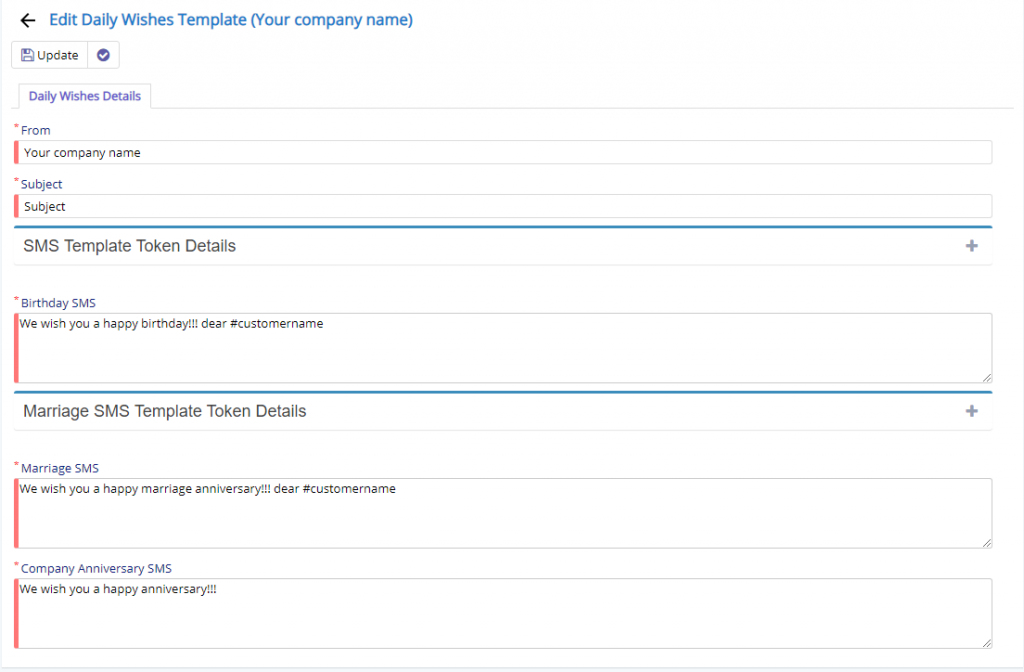
Mailing and Details and Templates section will contain all the details for specifying the templates for numerous actions available across Daily Wishes Module.
- Sender field will allow the user to set the Sender’s name which should appear on Email.
- Subject field will allow the user to set the Subject which will represent the Email body which will be added in the Email.
These fields will be used to send Emails and SMS based on the clients occasions.
This sums on the Daily Wishes Template module.