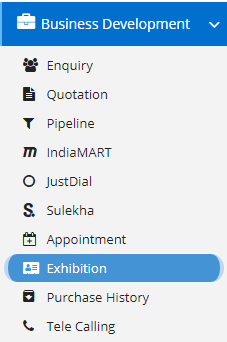
Exhibition module is specifically built for those people who visit marketing fairs to promote their products and would like to collect visitors details and their insert in the product. Later the sales teams can approach them to further discussion. Instead of using the bigger Contacts module at the fair it will be very easy to use this module.
This module is part of Business Development –> Exhibition.
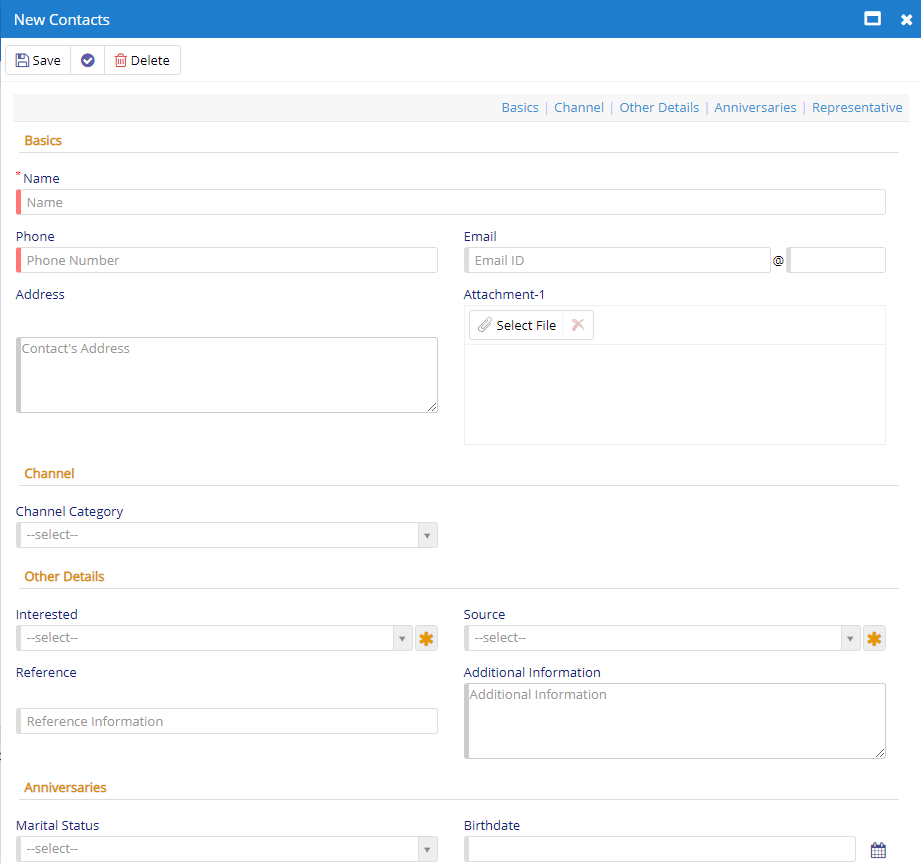
This look very simple form with minimum fields which are essential to identify the visitor and their requirements. For now, we will skip the Channel part, which will be explained later below but for now we will look at Other Details and Anniversary part.
Other details section includes fields like the Interested which denotes product name for which the visitor is interested. Then you can select Source by which this visitor was acquired and if that is selected then it will later help them to study and concentrate on source to enhance the incoming business. Additionally, you can add the reference through which they visited you and lastly, you can add any Additional Info if any.
Anniversaries are optional, but if the visitor is interested to specify the same you can save those too.
Finally, we will have a look at the Channel Category drop-down where you can map the Contact or a Visitor which will be later useful in case of Quotation, Invoicing etc.
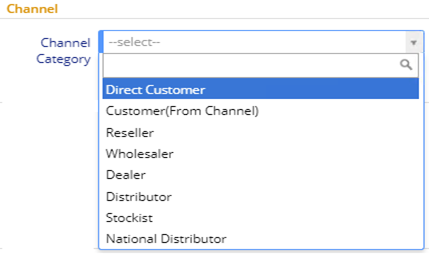
There are no additional settings except only one which we have already explained in Chapter Contacts i.e. Send Auto SMS on Exhibition Contact Saved – Enabling this will shoot a SMS to the registered contacts via Exhibition dialog upon saving the contact.
This sums on this Exhibition Module. We hope that you have fair bit of knowledge on how to use and handle the Exhibition Module.