A digital signature is an electronic signature with a mathematical algorithm routinely used to validate the authenticity and integrity of a message (e.g., an email, a credit card transaction, or a digital document). Digital signatures create a virtual fingerprint that is unique to a person or entity and are used to identify users and protect information in digital messages or documents. In emails, the email content itself becomes part of the digital signature. Digital signatures are significantly more secure than other forms of electronic signatures.
In Nafhaa this facility is given. The settings screen for this is as below.
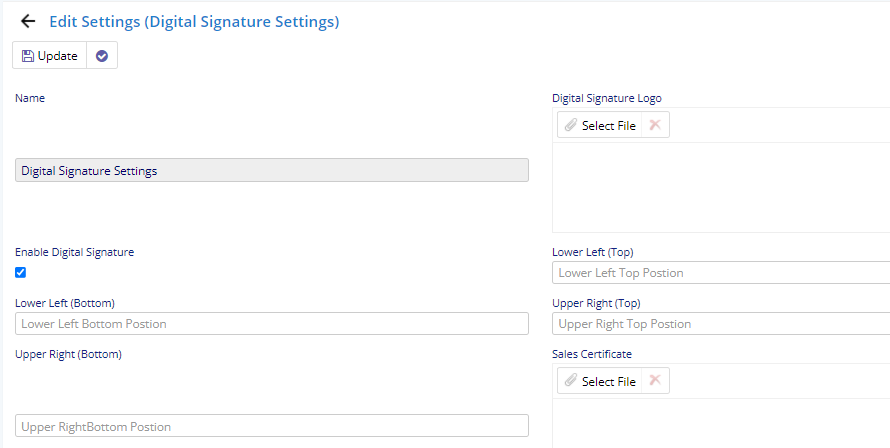
In this page following options provided:
- Digital signature logo: Logo for signature
- Enable Digital Signature:
- Lower Left(Top), Lower Left(Bottom), Upper Right(top), Upper Right(bottom): Margins specified here.
- Sales Certificate Upload and Password: Here digital signature used for sales specified with password.
- Quotation Certificate Upload and Password: Here digital signature used for quotation specified with password.
- Proforma Certificate Upload and Password: Here digital signature used for proforma specified with password.
- Sales Order Upload and Password: Here digital signature used for sales order specified with password.
- Dispatching Certificate Upload and Password: Here digital signature used for dispatching specified with password.
- Ticket Certificate Upload and Password: Here digital signature used for ticket specified with password.
- AMC Certificate Upload and Password: Here digital signature used for AMC specified with password.
- Challan Certificate Upload and Password: Here digital signature used for challan specified with password.
As mentioned in setting, if this setting ON, then on each of module print specified above, while printing , this signature also printed.