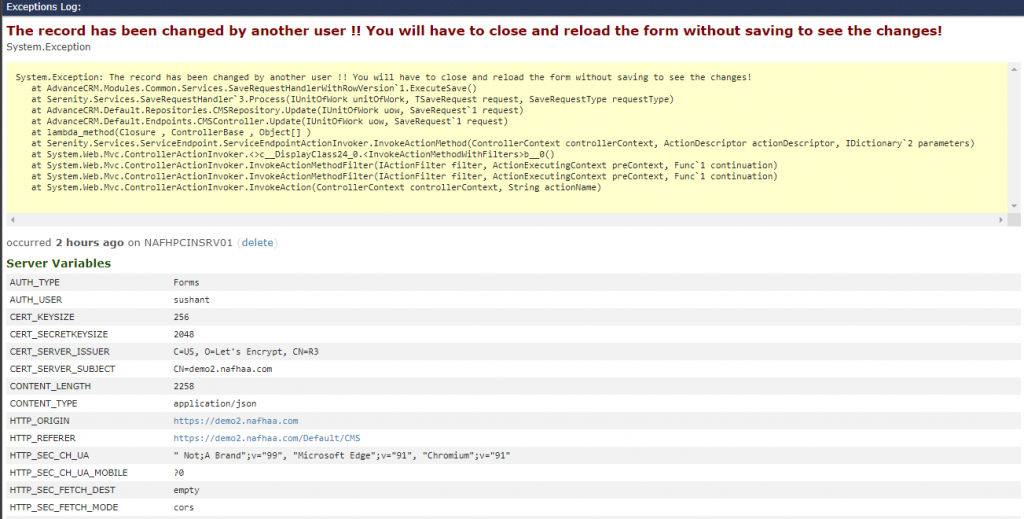Exceptions or Error are part and parcel of our day-to-day activities. They may occur due to manual mistake or some error at system level. So to View, Track and understand where is the issue and what caused the error. If it is a manual mistake then it can rectified by oneself but if it is a system level error then you will need to raise a ticket for the same.
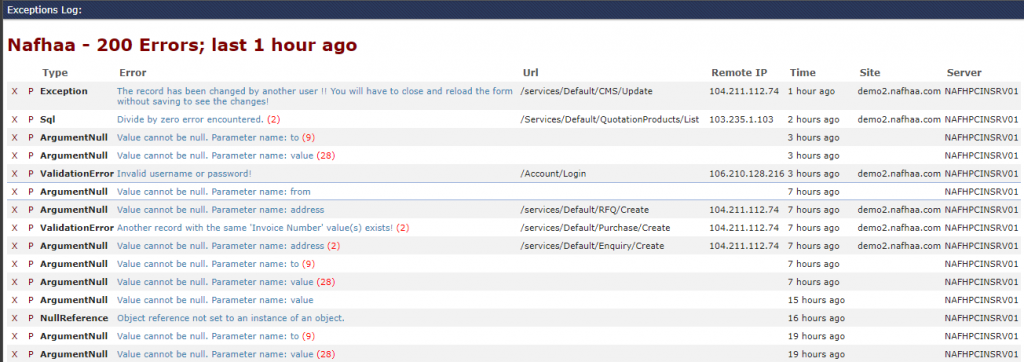
This will list all the exceptions that occur on the platform while you are using the Nafhaa Platform. You can click on this option and you will presented with the following page listing all the errors that have occurred. Using this information, you can connect to the Support team for further help if the issue is not resolved at your end. The error information is quite self-explanatory so that you can also track down the issue and try to resolve it.
If you are geeky enough then you may go ahead and check the entire content of error. Sometime it happens, the error itself points you towards the answer to solve the issue. Extended view may look like this.