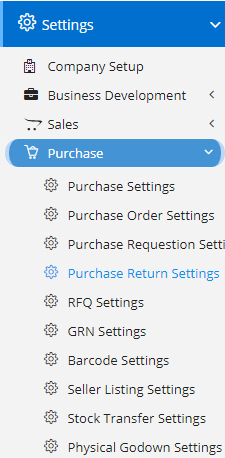
Purchase Return Settings can be accessed by going into Settings menu as shown in the side image.
- Enable Sub-Contact in Purchase Return – This will enable a new field named as Contact person which is useful in-case an organization has appointed a person who looks after the Purchases Returns then he/she may be contacted for any communication.
- Enable View To All in Purchase Return – Enabling this will show a new switch in Purchase Return. Upon enabling this will make the record visible to all users irrespective of the hierarchy defined.