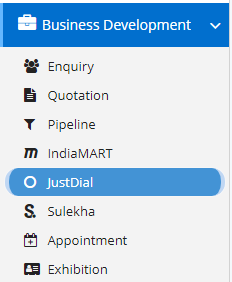
Justdial is a Local Search Engine. It’s like an online directory which keeps specific information of businesses, business categories, products and manufacturers. It’s a platform that consists information of B2B & B2C segments of all kinds of business & professionals. Justdial promotes businesses on package basis, priority to the one who pays more (the one who buys a wealthier premium package). Justdial provides information in two way. User’s information to their premium clients & business’ information to user on priority basis. This module is a part of Business Development Module and this can be accessed via Business Development –> JustDial.
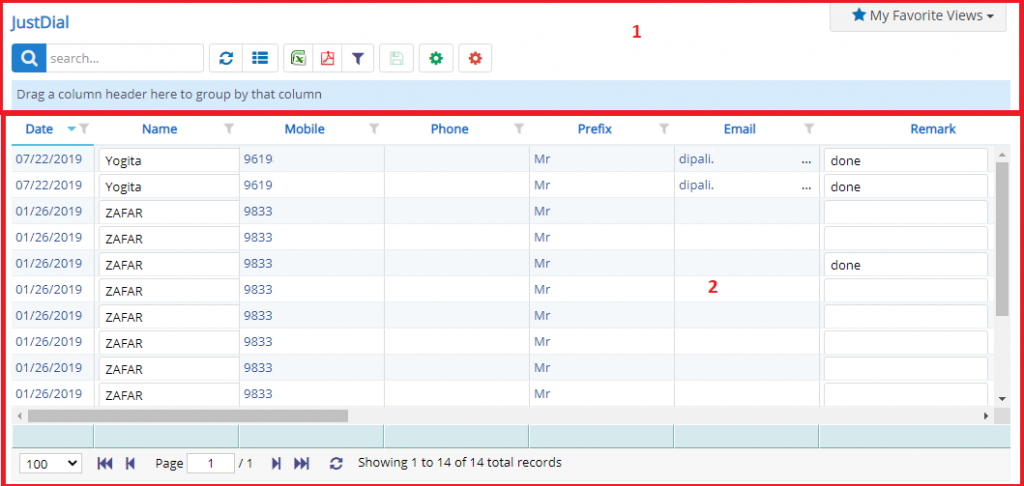
- Annotation – 1 shows few elements like Search, Refresh and Column Selector (will describe later in the chapter).
- Search Text box is used to search a specify or similar records form the list below. When you start entering characters it will start searching within the JustDial Module.
- Refresh Button is used to reload the JustDial Grid or Table so that the changes which are made to any user will be reflected on the grid.
- The next two buttons are for downloading the IndiaMart Grid as Excel or a PDF. These files will contain all the columns are which are visible in JustDial Grid.
- Column Selector is used to select one or multiple columns from the range of columns. Following is the image for the Column selector. Note – The columns shown in the filter will keep on changing as and when Nafhaa Platform makes changes to the module.
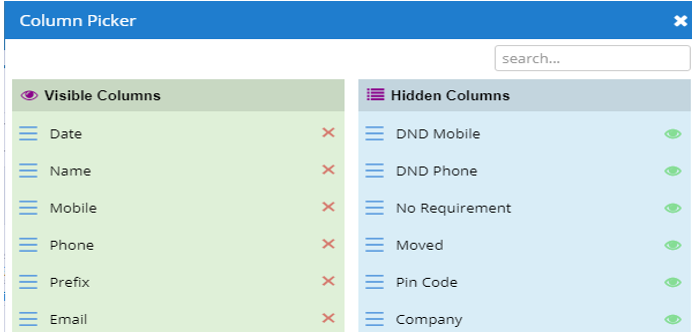
- Annotation – 2 shows the list of all the JustDial records that have been received where the user can click record to open it and edit it if needed. This was all about the JustDial Grids introduction now let’s get inside the module. The first button which is Update and Apply Changes, it performs the Update operation and remains on the same page. But the later Updates or Save and returns to the Grid displaying List of users. This button will change its meaning when you are creating a new entry. It will be called as Apply changes.
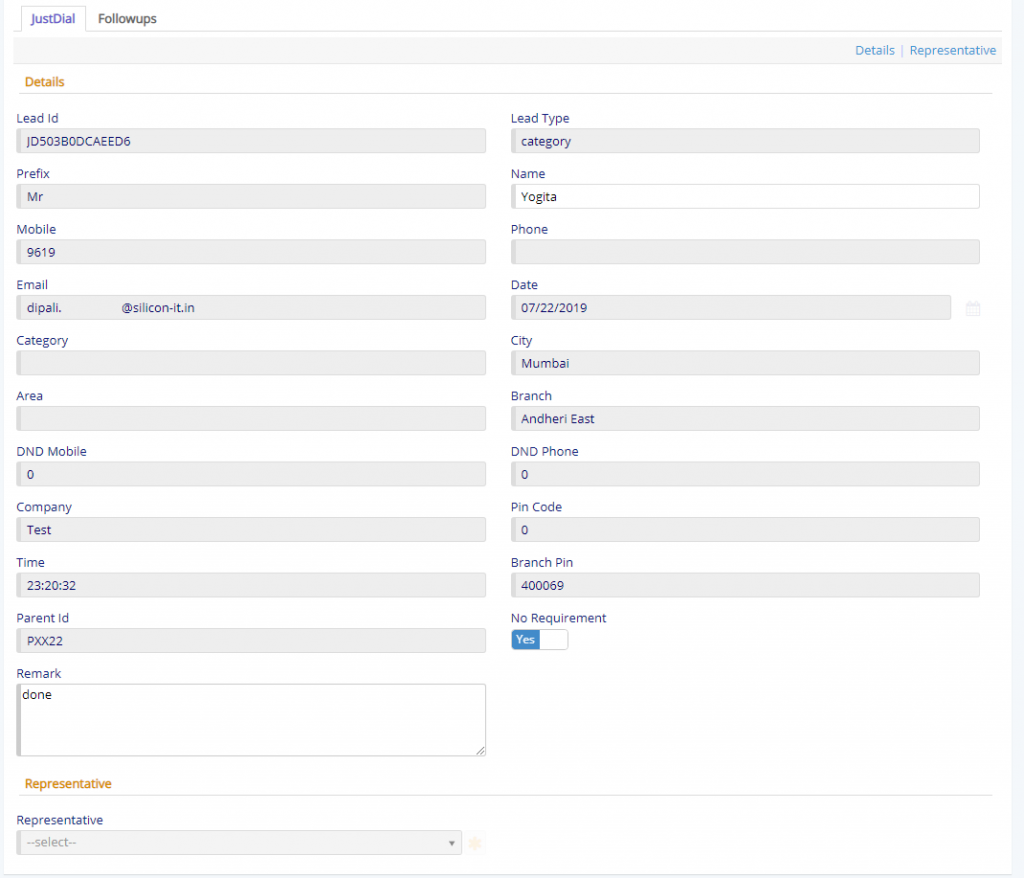
- The first tab is all about JustDial details which was received from the JustDial Server using a webhook*. You can add Remarks for the records if there are any disappearances with the lead or if it does not have any requirement then the same can be marked as No Requirement switch.
- The Follow-up tab is for setting up Follow-ups with the current JustDial lead. You can set multiple follow-ups for the current JustDial Lead.
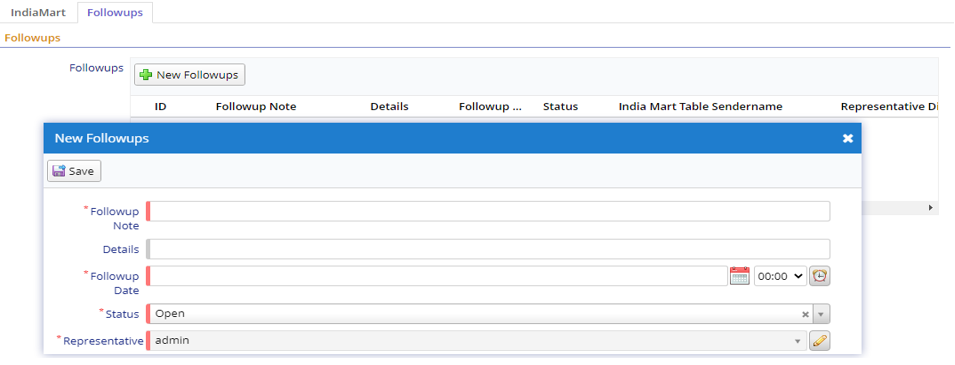
This sums up the JustDial Module. We hope that you have fair bit of knowledge on how to use and handle the IndiaMart Module.
*webhook will be given to you by Nafhaa Support Team and need to communicate with the JustDial officials to get your webhook registered or connected with JustDial.