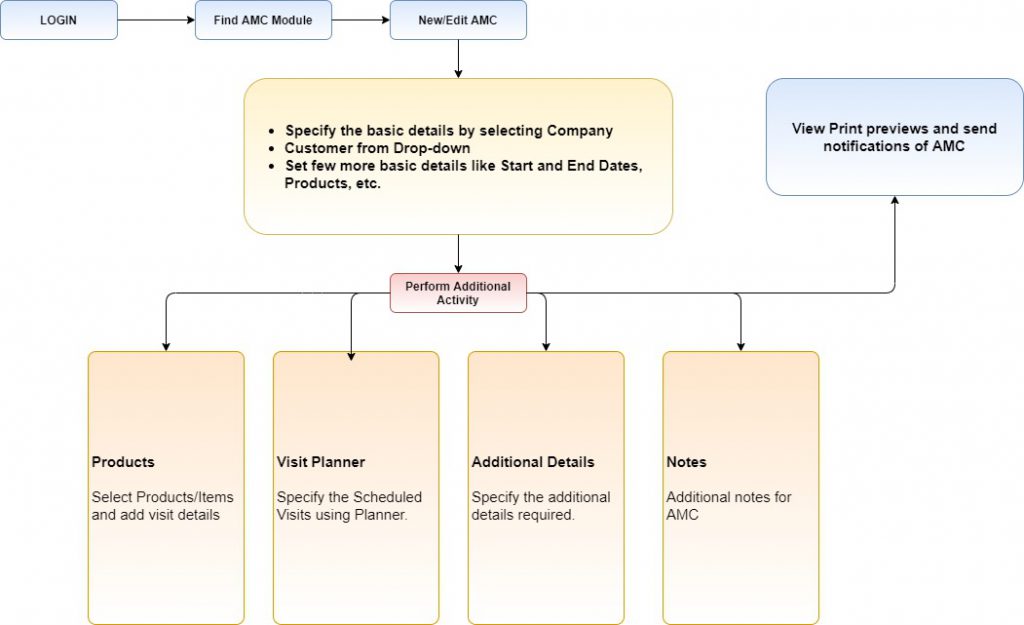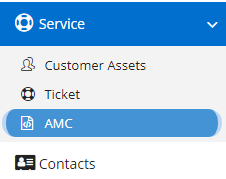
AMC stands for Annual Maintenance Contract. It is also known as Annual Maintenance Charges. It is offered by all manufacturers after sales. It is the term that relates the buyers and the suppliers. The manufacturer company provides the maintenance service to their buyers for their valuable products. This service of maintenance may be chargeable or free of charge according to the contract held.
Modules included in this module. Each section have their own importance.
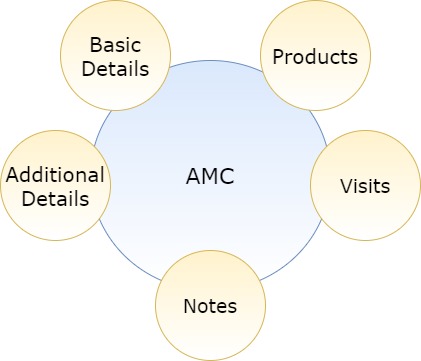
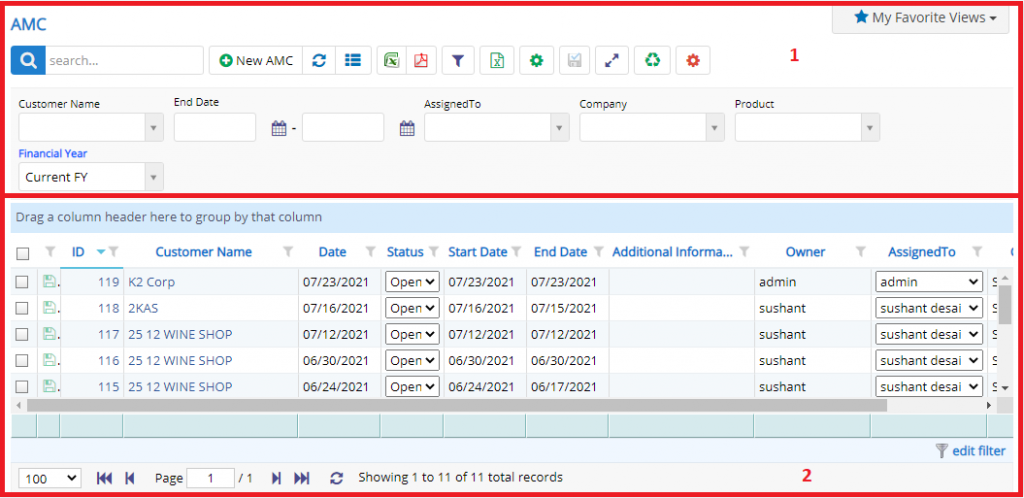
- Annotation – 1 shows few elements like Search, New AMC, Refresh and Column Selector (will describe later in the chapter).
- Search Text box is used to search a specify or similar users form the list below. When you start entering characters it will start searching within the AMC.
- Refresh Button is used to reload AMC Grid or Table so that the changes which are made to any user will be reflected on the grid.
- The Excel and PDF buttons are for downloading the Grid as Excel or a PDF. These files will contain all the columns are which are visible in Grid.
- Using these filters, you filter the AMC Records and view only which are required. Filters fields which deals with Dates are given two fields as a part of Date range selection. You can use these filters in combination to filter the records.
- Column Selector is used to select one or multiple columns from the range of columns. Following is the image for the Column selector. Note – The columns shown in the filter will keep on changing as and when Nafhaa Platform makes changes to the module.
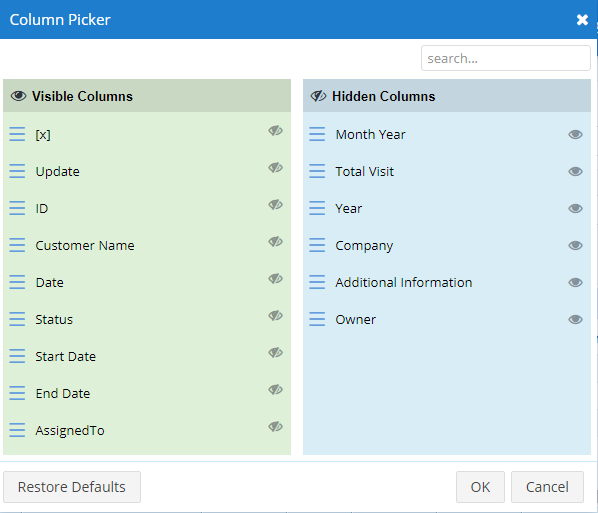
- Annotation – 2 shows the list of all the AMC records that have been created where the user can click record to open it and edit it if needed.
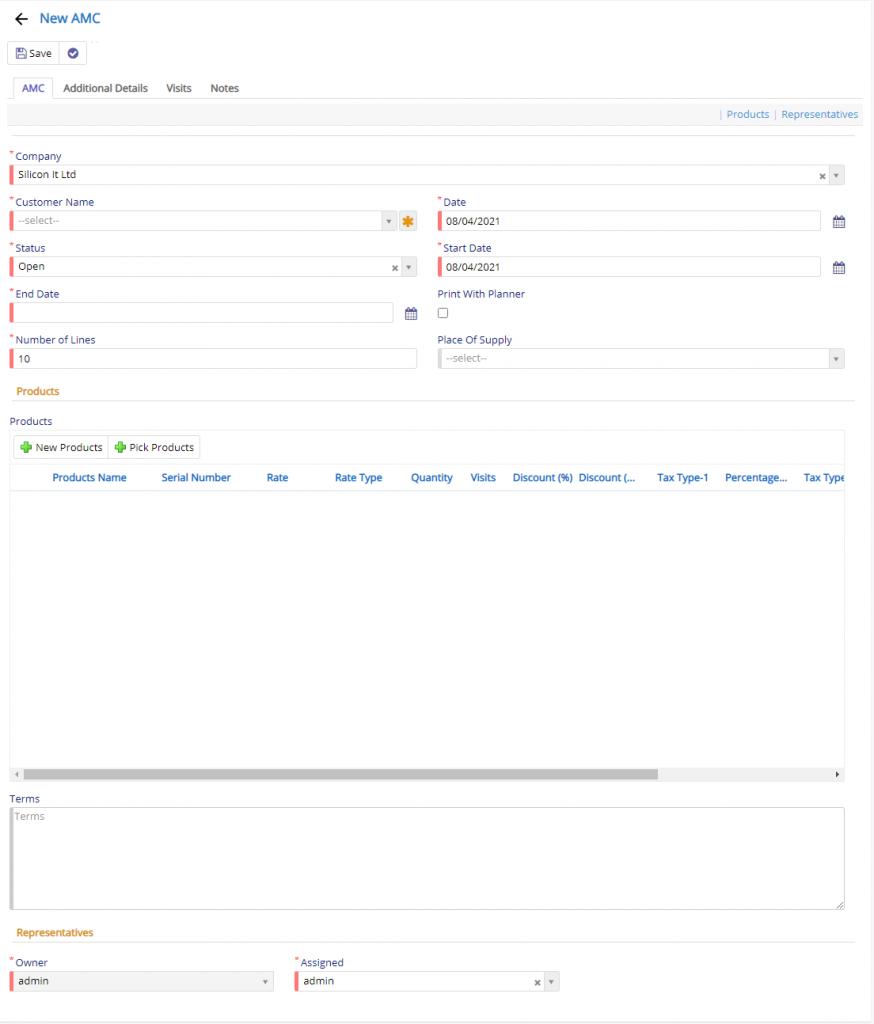
- Company field is visible only when Multi-company is enabled in Company Details Page and if disabled, you default primary will be automatically set.
- Start and End Date field is important wrt to Service offering for products selected below.
- Status field is important to identify the status of the AMC Entry.
- Print with Planner switch will allow the user to include the AMC Visit Planner time sheet along with AMC Details.
- Terms field will allow the user to add Terms and conditions for AMC that is being assigned to the customer.
- Assigned field will allow the user to map the AMC to certain user who look after the AMC Schedule for the customer.
- Products field will allow the user to select range of products for which the AMC is being purchased by the customer.
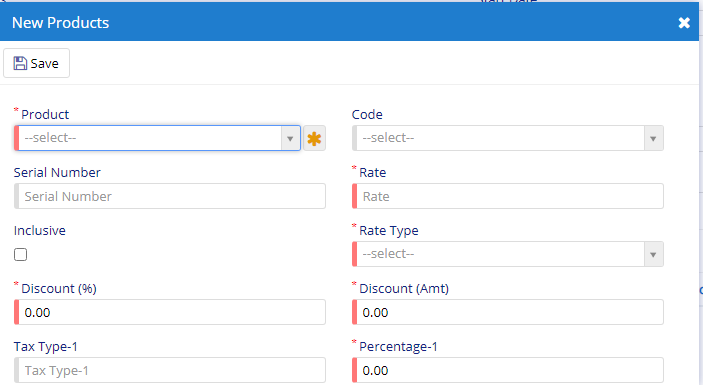
- Product field will allow the user to select the Product for which AMC is being prepared.
- Code and Serial fields will be auto-populated when the Product is selected.
- Rate and Rate Type fields will allow the user to specify the Rate of AMC for selected product along with the Type of AMC. There are three possible options available for selection.
- Discount and Discount Amount fields will allow the user to set Discounts if available.
- Tax fields will allow the user to specify the Tax that is applicable for service. The visibility of the Taxation fields solely depends on the settings that is available in Company Details page like Country, Taxation Type, etc.
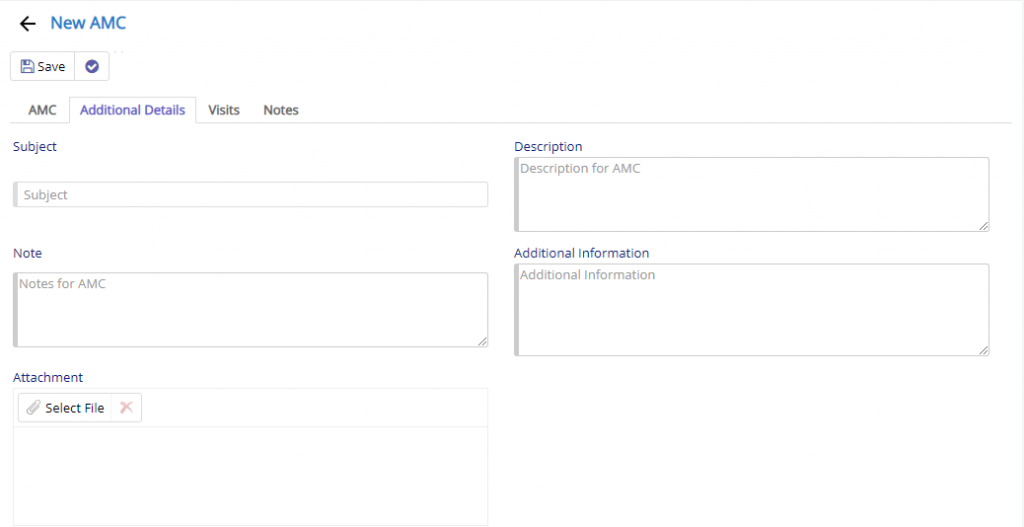
- Subject field will allow the user to set the title of AMC job.
- Description, Note & Additional field will allow the user to add information and notes that are to followed for the AMC Service for selected products.
- Additionally, user can upload relevant documents wrt AMC.
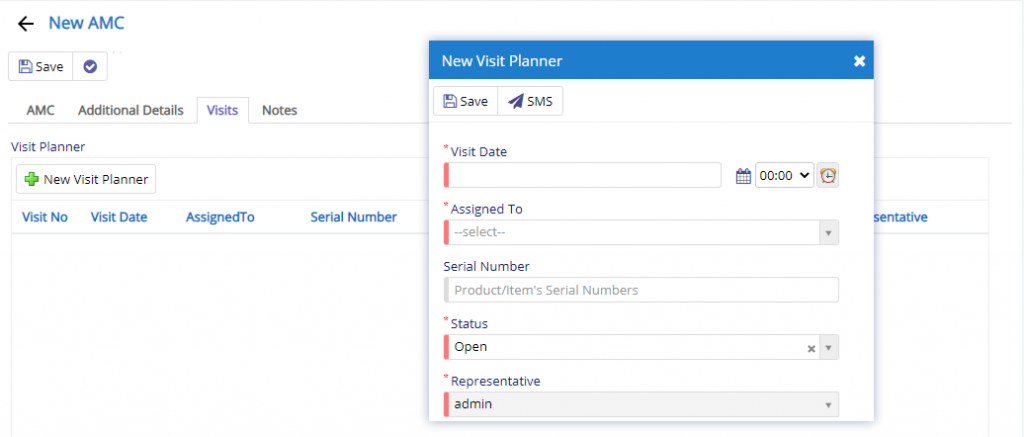
Using this Visit Planner, user can plan the visits to the customer in regards to AMC before hand. This field is important if have enabled Print with planner which is in basic tab.
- Visit Date field will allow the user to specify the Date on which Visit is expected.
- Assigned To field will allow the user to specify the person who will be visiting for AMC.
- Serial Number field will allow the user to specify the Product’s serial for which the visit is scheduled.
- Finally, user set the Status of AMC Visit.
At last you have the Notes section which is similar to the Notes section which are visible in other modules.
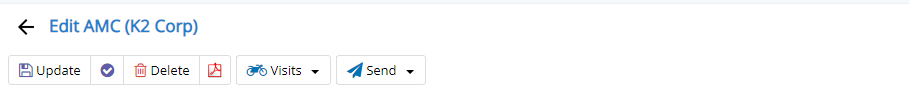
- Starting from the left is the Update button which is used to Save the changes that you have performed. This button will change to Save when you are Creating an Entry.
- The Next button which is similar to Update button but the only difference is that, it performs the Update operation and remains on the same page. But the later Updates and returns to the Grid displaying List of AMC. It will be called as Apply changes.
- The Next button is for Delete, this will delete the selected record from the database.
- Print button will allow the user to print the AMC details as reference to the customer.
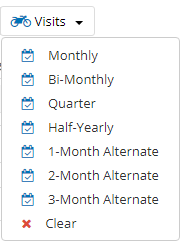
The options available here, will allow the user to automatically add the selected visits to Visit Planner.
- Monthly will add 12 visits to Visit Planner.
- Bi-Monthly will add 6 visits to Visit Planner.
- Quarterly will add 4 visits to Visit Planner.
- Half-Yearly will add 2 visits to Visit Planner.
- 1-Monthly will add 6 visits keeping a gap of 1 month between visits to Visit Planner.
- 2-Monthly will add 4 visits keeping a gap of 2 month between visits to Visit Planner.
- 3-Monthly will add 3 visits keeping a gap of 3 month between visits to Visit Planner.
- Send Greeting via Mail – A greeting email will be sent to the selected customer using registered Email ID if present in Contacts Master.
- Send WhatsApp Message – A message will be will be sent to the selected customer using registered Phone number if present in Contacts Master. Make sure you enable either Gupshup or Twilio integration with Nafhaa to use this feature.
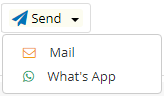
Generalized flow of AMC Module