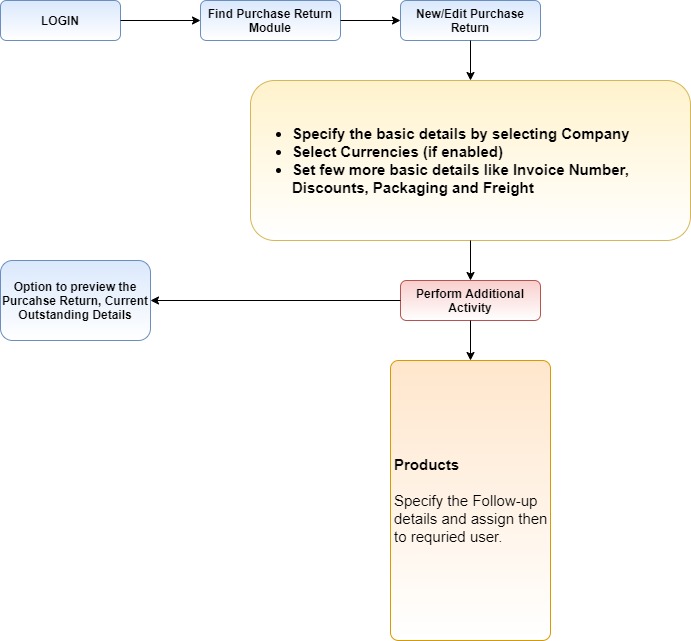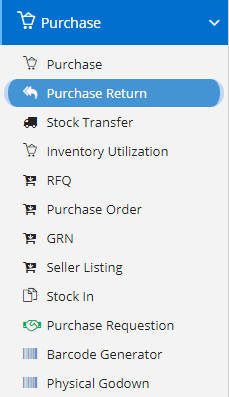
A purchase return occurs is when the buyer of merchandise, inventory, fixed assets, or other items sends these goods back to the seller. Excessive purchase returns can interfere with the profitability of a business, so they should be closely monitored. There are a number of reasons for purchase returns, such as:
- The buyer initially acquired an excessive quantity, and wants to return the remainder.
- The buyer acquired the wrong goods.
- The seller sent the wrong goods.
- The goods have proven to be inadequate in some way.
Purchase Return affect your inventory to a great extent.
Modules included in this module. We shown Product as it is a default sub-section without which Purchase Return is incomplete.
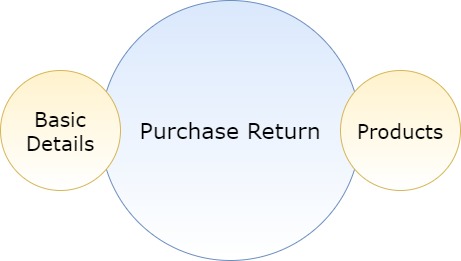
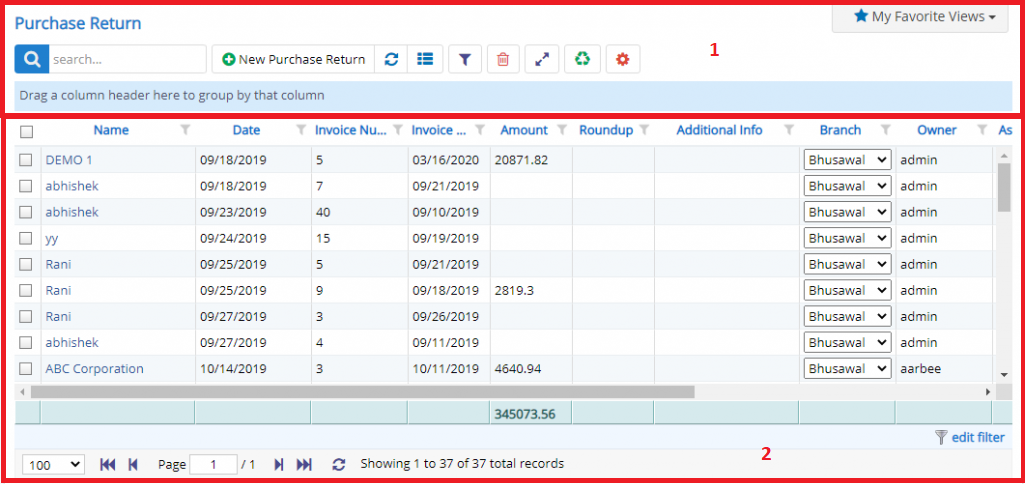
- Annotation – 1 shows few elements like Search, New Purchase Return, Refresh and Column Selector (will describe later in the chapter).
- Search Text box is used to search a specify or similar users form the list below. When you start entering characters it will start searching within the Purchase Return Module.
- Refresh Button is used to reload the Purchase Return Grid or Table so that the changes which are made to any user will be reflected on the grid.
- The Excel and PDF buttons are for downloading the Purchase Return Grid as Excel or a PDF. These files will contain all the columns are which are visible Purchase Return Grid.
- Filters with drop-down feature for the fields like Product, Assigned To, Product, etc. are few to name. On the other hand, fields which deals with Dates are given two fields as a part of Date range selection. You can use these filters in combination to filter the records. You will need to click the Filter button to reveal the same.
- Column Selector is used to select one or multiple columns from the range of columns. Following is the image for the Column selector. Note – The columns shown in the filter will keep on changing as and when Nafhaa Platform makes changes to the module.
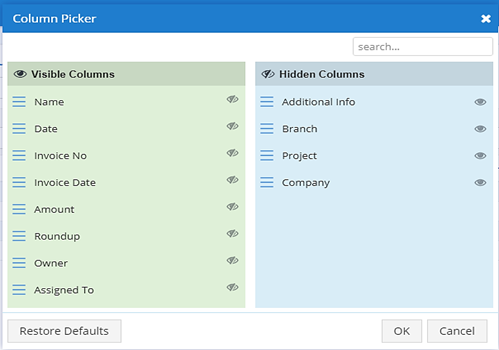
- Annotation – 2 shows the list of all the Purchase Return records that have been created where the user can click record to open it and edit it if needed.
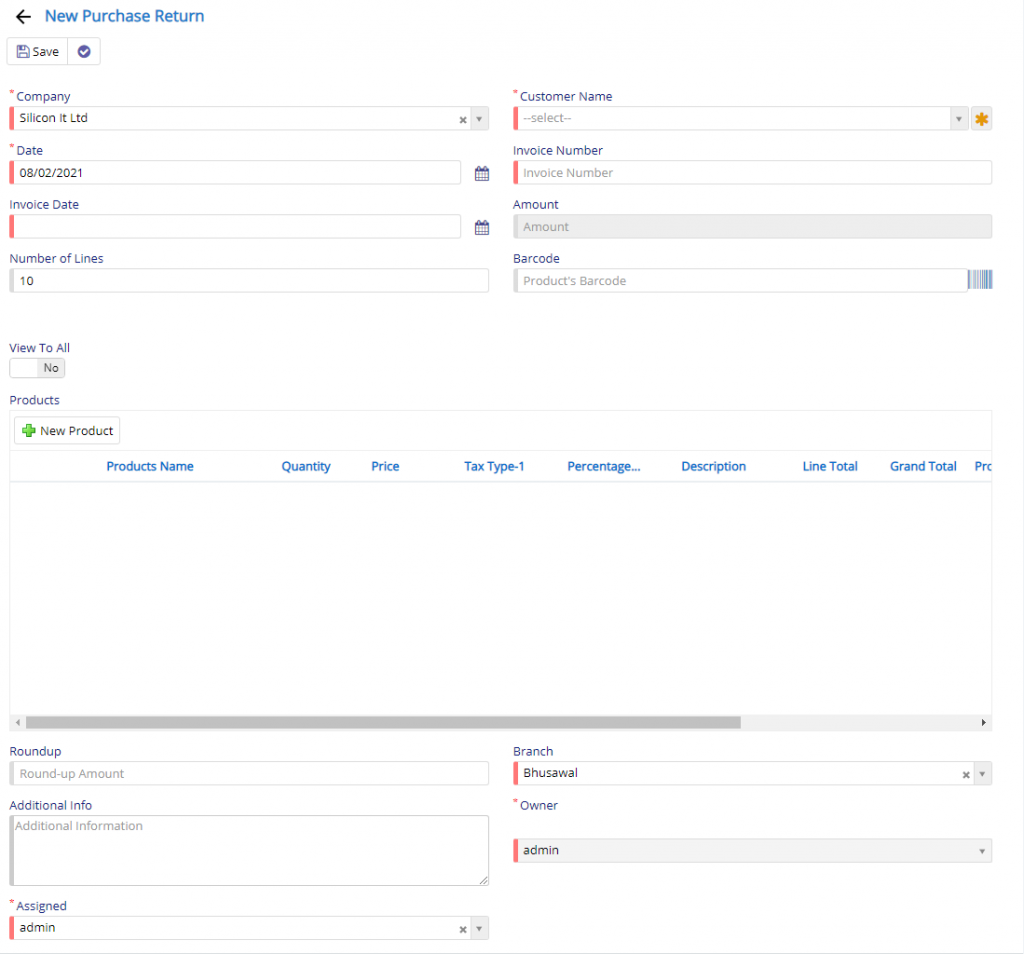
- Contact field will allow you to select the person or organizations name from which the list of products was purchased.
- Date field will set the Purchase Return date when it was issued.
- Invoice Number field will allow you to add the invoice number which was received in Purchase Receipt.
- Number of Lines is used to print number of blank lines in the PDF render to adjust the print format. Default value is 10.
- Roundup field is used to round up the value to the nearest number i.e. 25.75 will be rounded off to 26.00 or 25.00 based on the values entered in the field.
- Branch field will allow you se the Branch from which the Product(s) are returned to the vendor.
- Owner and Assigned field will allow you to set the values accordingly. Owner will be automatically set the Purchase Return is initiated and the later field will allow you Assign the Purchase Return to another user to handle the further process.
- Additional Info field will allow you add the any relevant information if required.
- Next field is where you add new products to Purchase Returns which are supposed to be returned.
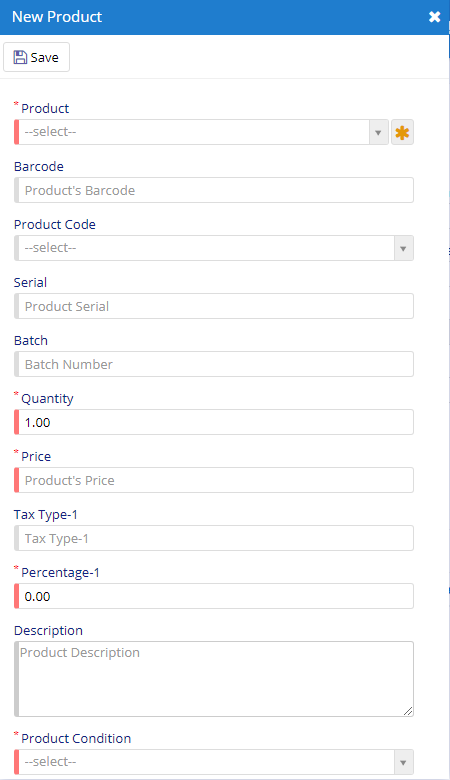
- Here, you can select the Product which are to be returned. Majority of the fields will be auto-populated when the product is selected. Racks needs to set if it is enabled in Company Details to maintain proper inventory.
Generalized flow of Purchase Return Module