Bulk Transfers are few utility tools which are designed to ease the transfer work. When an employee leaves an organization, it may happen some records are still pending and have to attended by some other personnel. You can use these utility tools.
Transaction Records Bulk Transfer
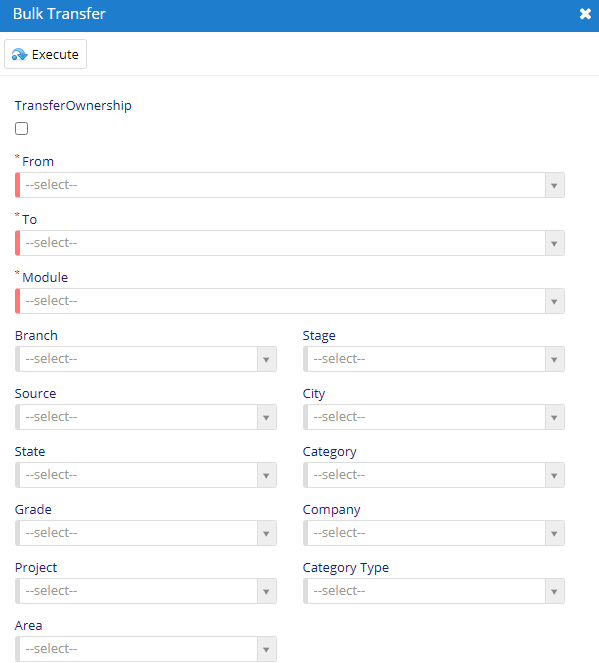
As you can see in the image, you can set any criteria that needs to be transferred from one user to another. Once you execute it, Nafhaa Platform will generate a list based on the criteria specified and the same will be moved to the new user. Finally, you can also transfer the ownership of the Transaction Records to whom it was assigned.
Bulk Transfer by Products
It could happen, there is situation, where a user who is assigned to track and manage certain products has left the organization and the same needs to be transferred to different user. Then, this module will be of a great use.
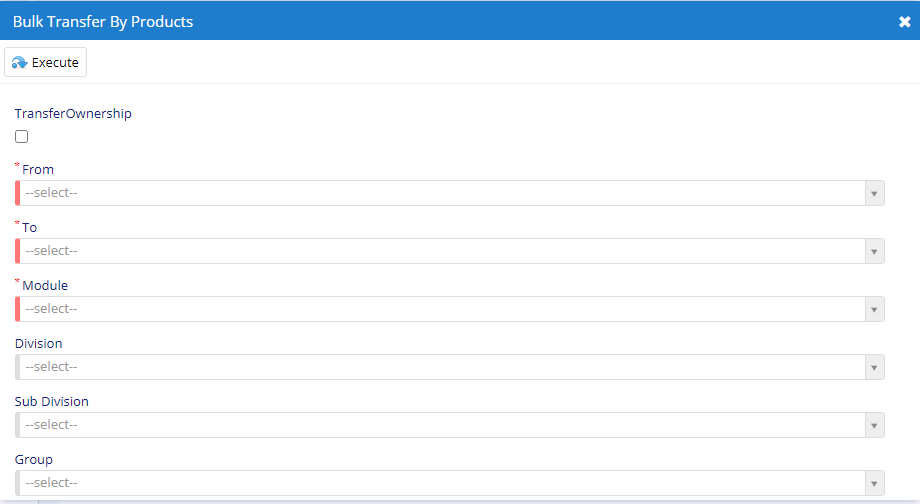
Bulk Transfer by Contacts
It could happen, there is situation, where a user who is assigned to track and manage certain customer aka contacts has left the organization and the same needs to be transferred to different user. Then, this module will be of a great use. Nafhaa provides 20 options in this module.
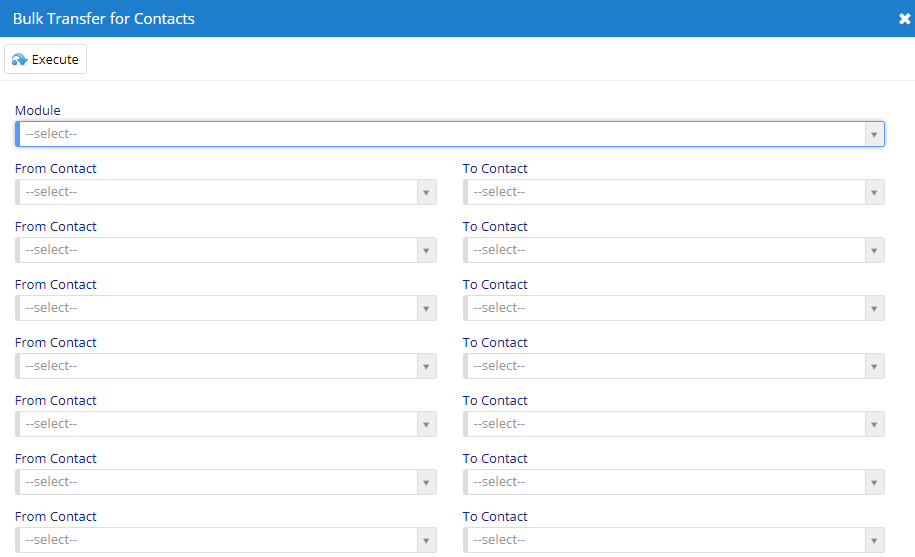
Bulk Update Credit Day(s) for Contacts
This tool is useful when you want to update the credit days for range of customers based on their, Purchase Amount and Date range. You can specify the Credit Days and the same will be updated.
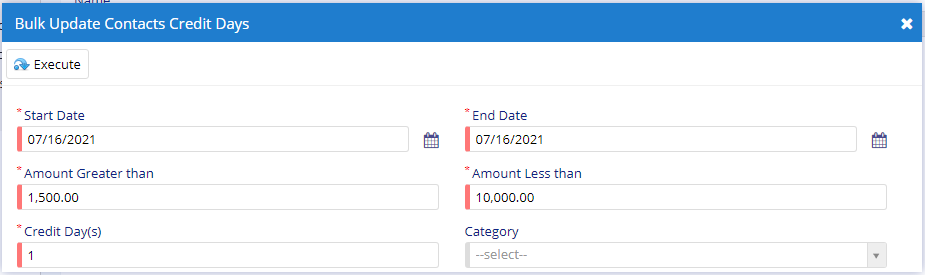
Bulk Rename for Contact(s) or Product(s)
This tool is very useful when you have large records and there are minor mistakes in their names and you want to update it quickly. Just create an Excel file (.xlsx only) with two columns – Current and New. Current should contain the old name and New should contain the correct names. This is applicable for Contact and Products. The excel file should be selected in the filename section
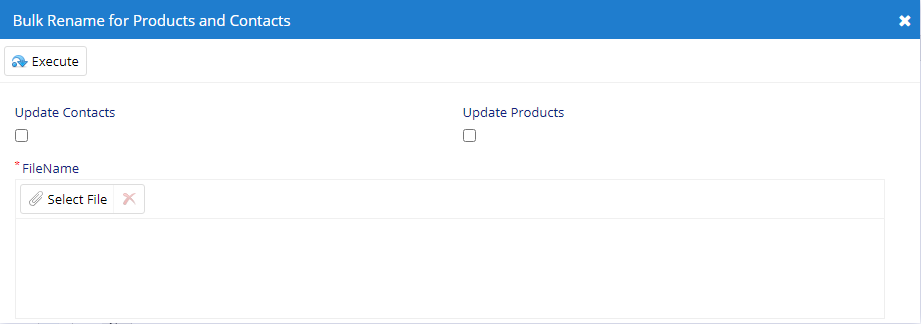
The check selected will decide the operation to be performed by Nafhaa on the uploaded Excel file.