Nafhaa Platform can seamlessly connect to the Attendance device database to fetch and sync it with Nafhaa’s Attendance module. Before using this feature, you need to configure some options.
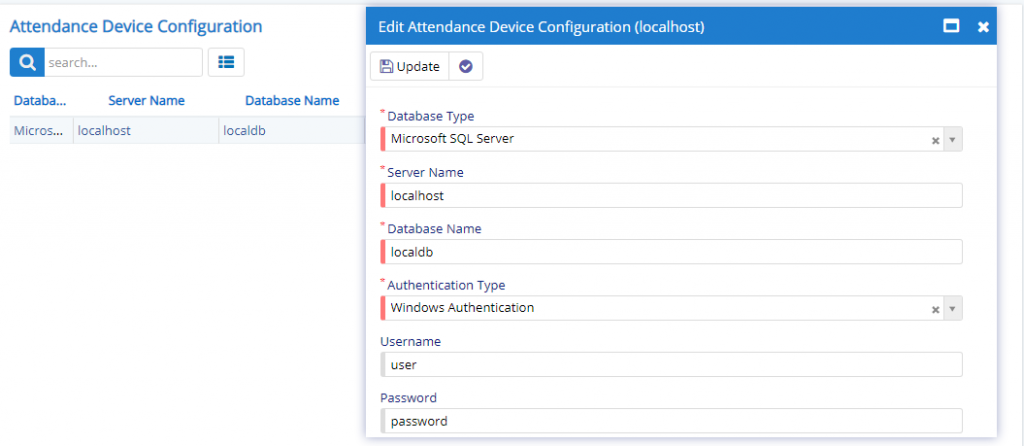
Here you will need to specify the type of database on which your Attendance device work. Currently, Nafhaa Platform supports Microsoft SQL Server only. You need to specify all the fields that are marked in Red Star. Authentication Type will tell Nafhaa Platform how to connect to the Remote SQL Server, if it is Windows Authentication it will connect the SQL Server using Windows Credentials, but this will be applicable only if Nafhaa Platform is hosted locally and no on the cloud. Now, if Nafhaa Platform is hosted on cloud then you need to set it to SQL Authentication and need to specify Username and Password to connect.