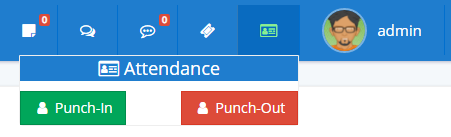With this settings, you can configure how the users will mark attendance to the Nafhaa Portal.
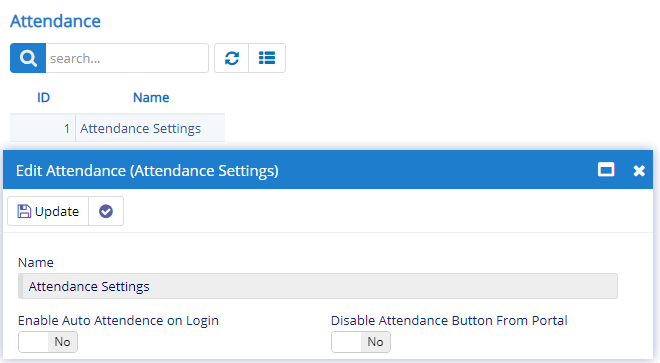
Enable Auto Attendance on Login – This will automatically mark the attendance of the user when he/she logs into the Nahfaa Portal.
Disable Attendance button from Portal – This will disable the buttons which are available on the portal when the user logs in. Buttons shown below, will no longer be available if this setting is turned on.