Team Dashboard another vital point of Nafhaa Application where you view tons of data aggregated from various modules and user based on hierarchy settings. It lists various important alerts which needs attention from the employees. Contains beautiful charts which shows the relevant data from the specific modules.
Now lets see what we have on our Team’s dashboard. Please note, the block shown here are for demo purpose only. Actual blocks may vary based on the modules you have selected, availability of data, viewing permissions, etc. are few to name but there is could be many other factors affecting the visibility of the blocks.
We will see block by block.
Counter Block
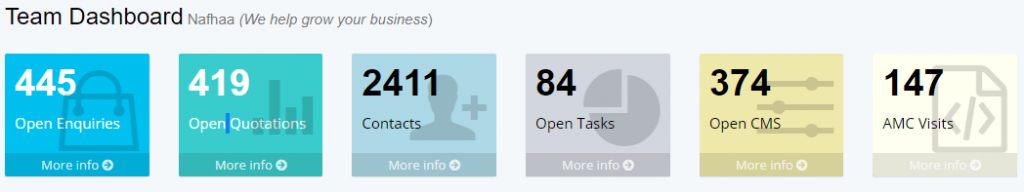
The top most block of dashboard is counter block which display the aggregate counts of Enquiries, Quotation, Contacts, Task, CMS and Visits from all the user based on hierarchy. The count and visibility of blocks will vary based on data and module availability. So you may see at times 2-3 block or you may all the blocks.
Tabular Data Block
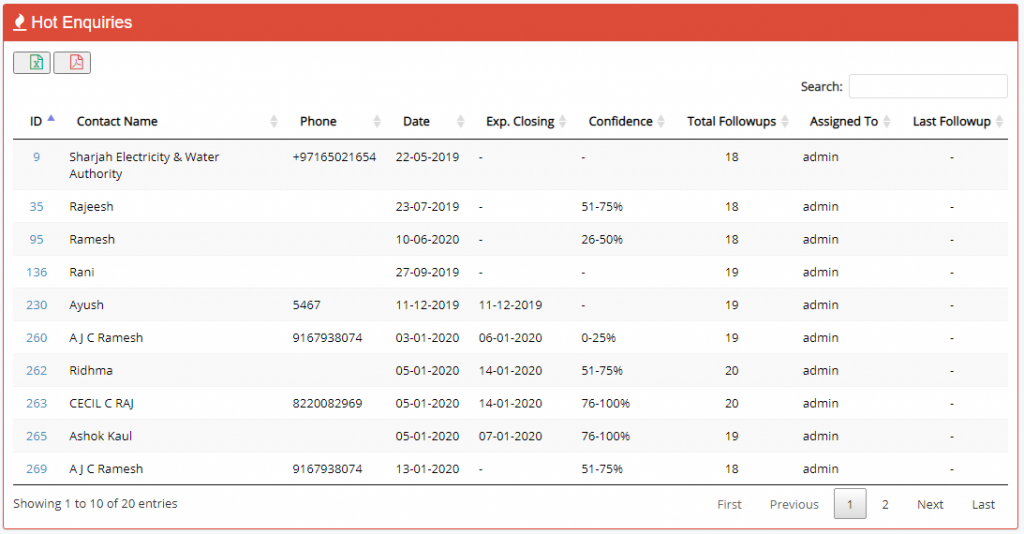
This section displays all the data that is available in Enquiry module based on their status, win-confidence, etc. This gives Team manager a glimpse of Enquiry Status so he/she may arrange a strategy to convert the possible Enquiries to a customer.
Chart Block

This is the graphical block which will display the counts in the form of Line charts, even these block are dynamic and will displayed only when the data is available. These charts are self-adjustable block which means, if a certain chart is not available to display data, then the subsequent chart will occupy the remaining space and when once the data is available for display the new chart will adjust the space and then display.
This section displays all the data that is available in modules. This gives Team manager a glimpse of module Status so he/she may arrange a strategy to convert the possible closures to successful sale.
Aside Tabular Data Block
Team Dashboard also includes the notification or alerts in the form of Table containing vital updates that needs to handled by bunch of users under your hierarchy.
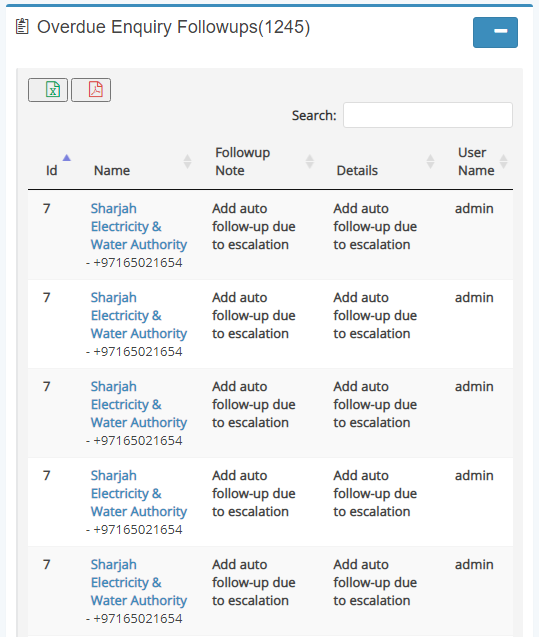
So this sums up the Team Dashboard.