Language and Translations go hand-in-hand as far as displaying of content is of concern.

You can change the language on Nafhaa Platform if you want. Default is set to English. You can also add your own Language if you want. If you add your Language then, make sure, you update the Translation module also as they are interconnected as stated earlier. As you can see in the image Nafhaa Platform currently supports few listed languages natively. We at Nafhaa Development Team will be adding new languages soon.
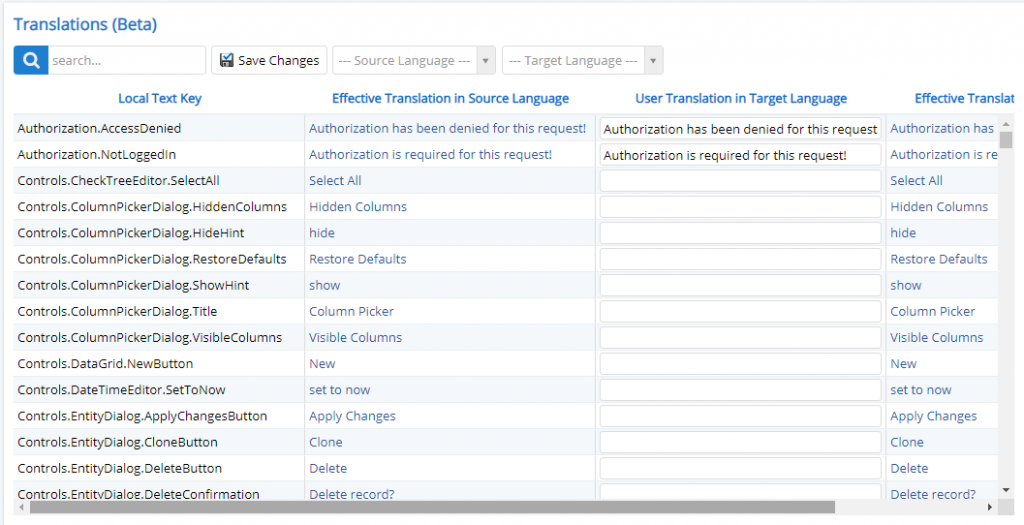
As you can see here, there is column field which asks for Translation where you can specify the value that you want to be displayed for the field.