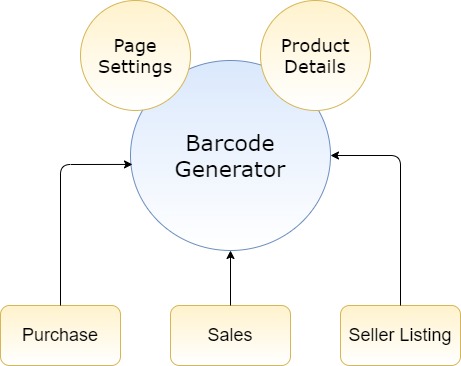This is the central module where all barcodes from system are collected here. If any module has facility for Barcode generation then such records are saved here and respective prints can be given.
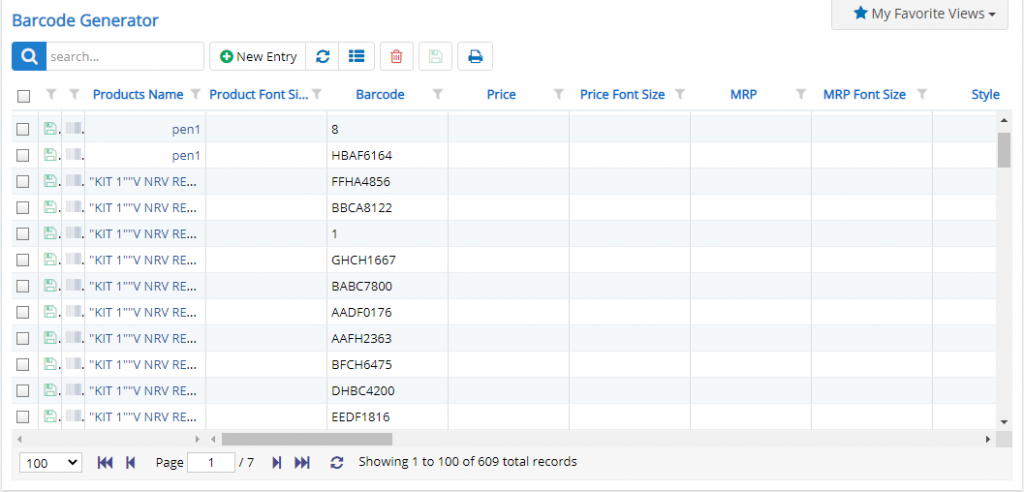
In listing page, existing barcode are displayed. Along with that from this screen itself Barcode can be printed.
Now, when we click on the Print button, the user will be presented with the following window where, the user can specify the number of Barcodes to be printed.
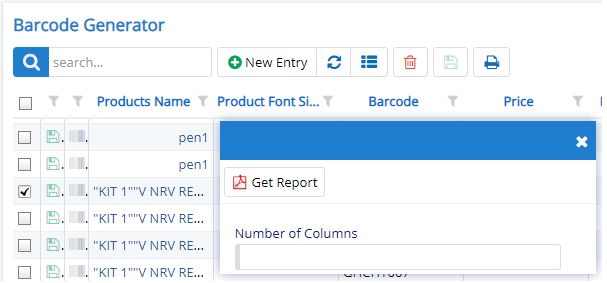
The print will be something as shown below
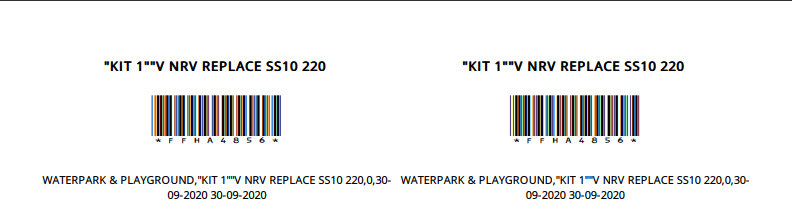
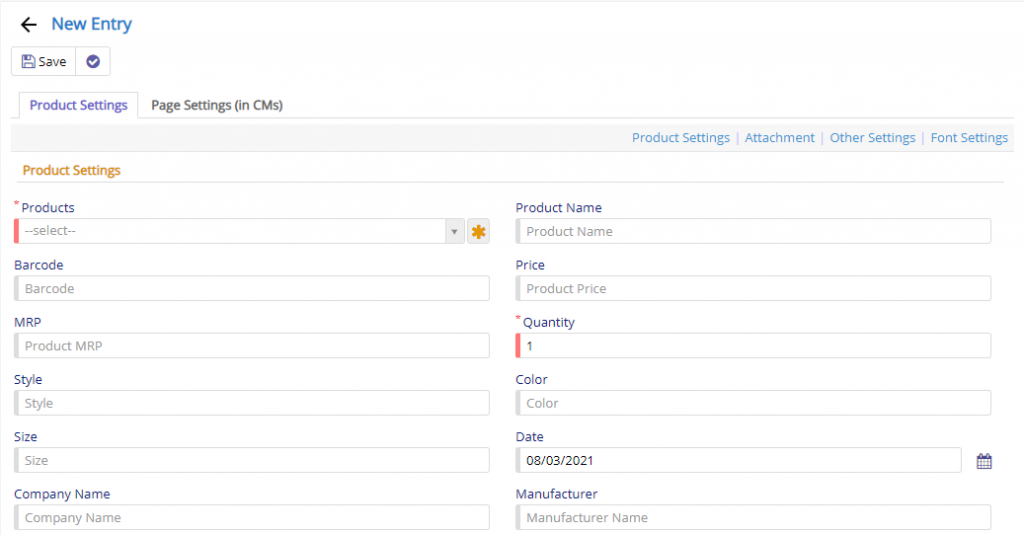
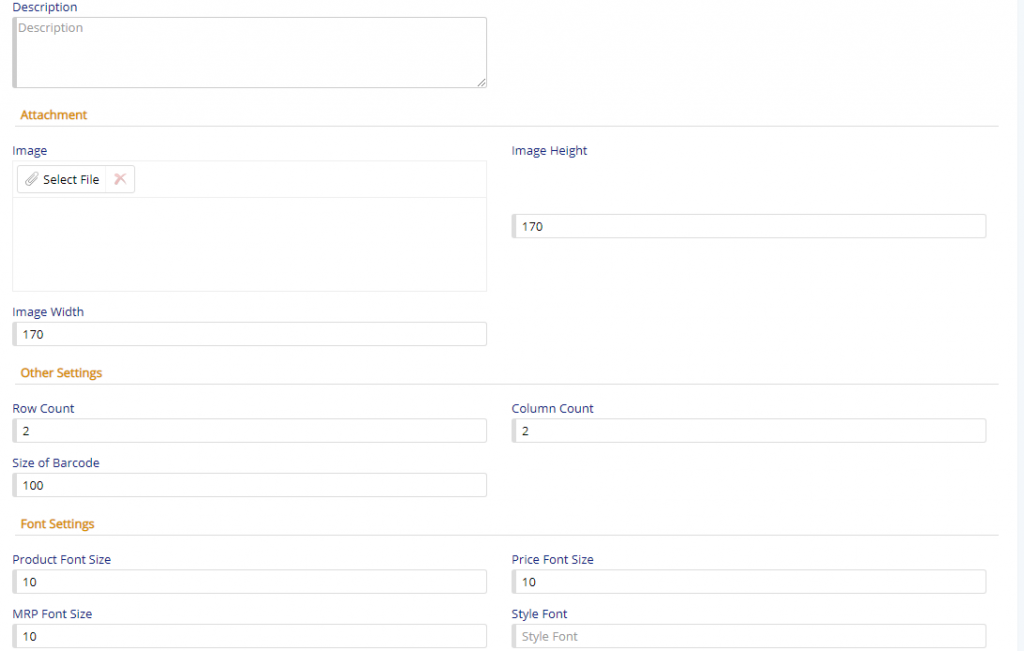
The image above shows Product setting Product Selection(from Master), Product Name- Custom Name, Barcode, price, MRP, Quantity, Style, color, Size, date, Company, manufacturer, description, image attachment, image height/width, row count, column count, Barcode size, Font sizes (Product, Price, MRP, Style, color, size, Date, Company Name, Manufacturer description) are defined.
Some parts of this page are auto-populated from Barcode Settings page.
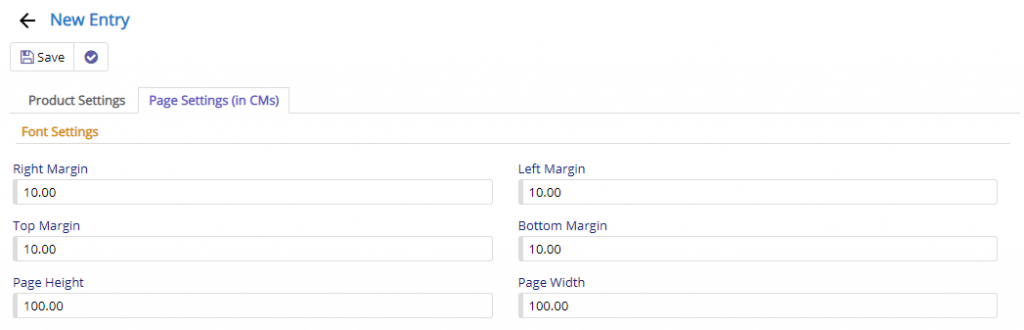
In this section, you will be able to configure the margins required to print barcode. These fields are auto-populated from Barcode Settings.