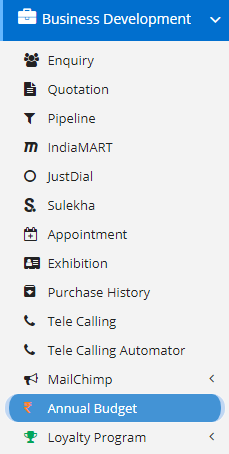
Annual Budget module is used to get an overall view of the proposed expense during any Financial year which are defined. You can add new entries with the proposed expense amount or income amount and this can be mapped to accounting head which can be later evaluated in Accounting books.
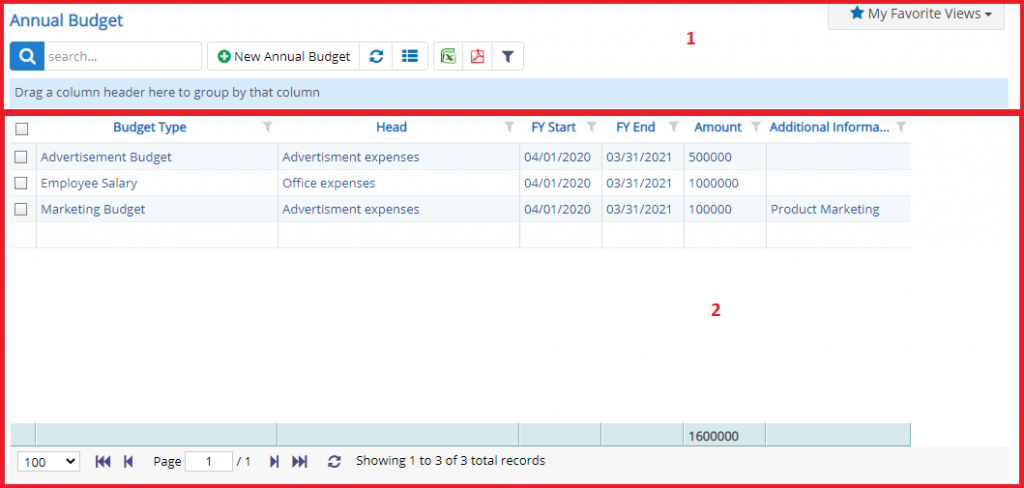
- Annotation – 1 shows few elements like Search, New Budget, Refresh and Column Selector (will describe later in the chapter).
- Search Text box is used to search a specify or similar users form the list below. When you start entering characters it will start searching within the Annual Budget Module.
- Refresh Button is used to reload the Annual Budget Grid or Table so that the changes which are made to any user will be reflected on the grid.
- Column Selector is used to select one or multiple columns from the range of columns. Following is the image for the Column selector. Note – The columns shown in the filter will keep on changing as and when Nafhaa Platform makes changes to the module.
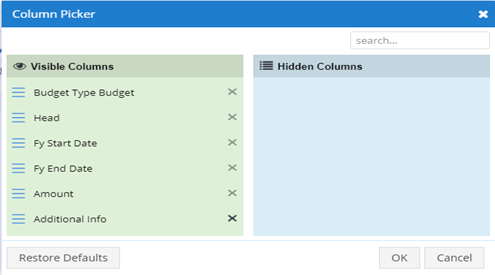
- Annotation – 2 shows the list of all the Annual Budget that have been created where the user can click record to open it and edit it if needed.
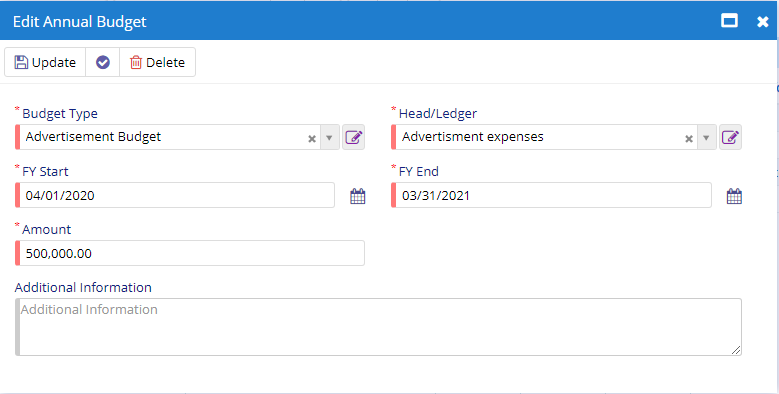
- Starting from the left is the Update button which is used to update the changes that you have performed. This button will change to Save when you are creating a new Entry.
- The Next button which is similar to Update button but the only difference is that, it performs the Update operation and remains on the same page. But the later Updates or Save and returns to the Grid displaying List of users. This button will change its meaning when you are creating a new entry. It will be called as Apply changes.
- The Next button is for Delete, this will delete the selected record from the database.
As you can see above you need to define the Budget Type which is of type drop-down and can be defined once and can be used many times. Next is the Head drop-down which is already defined or can be defined which will be used to map it to accounting section. The Next two fields are the FY Start and End Date which should be in line with your countries Financial Year. Finally, you need to specify the Amount which allocated to the Budget Type.
This sums up the Annual Budget Module. We hope that you have fair bit of knowledge on how to use and handle the Annual Budget Modules.