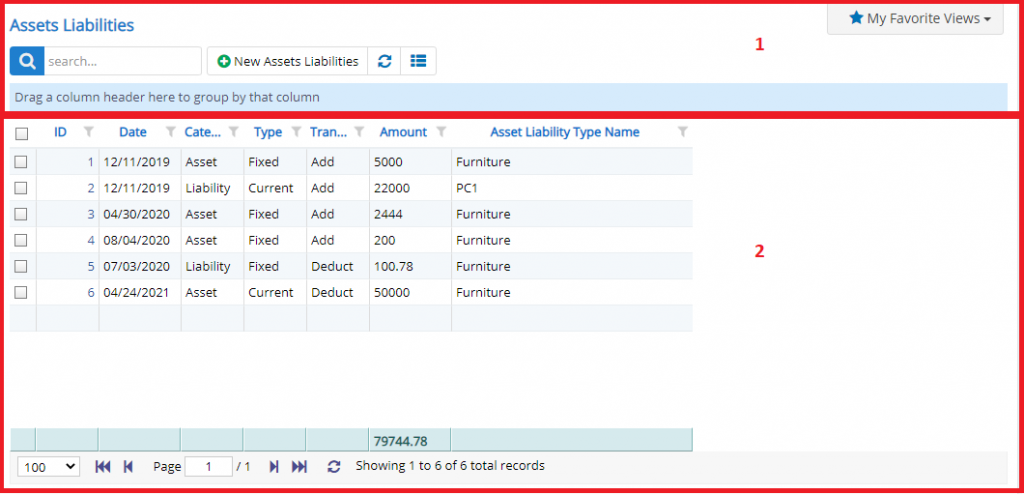
Annotation-1 with button shows few elements like Search, New Assets & Liabilities, Refresh and Column Selector (will describe later in the chapter).
Search Text box is used to search a specify or similar users form the list below. When you start entering characters it will start searching within the Assets & Liabilities Module.
Refresh Button is used to reload the Assets & Liabilities Grid or Table so that the changes which are made to any user will be reflected on the grid.
Column Selector is used to select one or multiple columns from the range of columns. Following is the image for the Column selector. Note – The columns shown in the filter will keep on changing as and when Nafhaa Platform makes changes to the module.
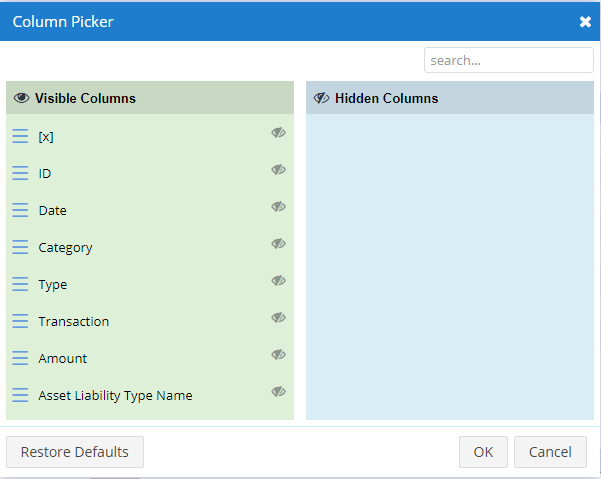
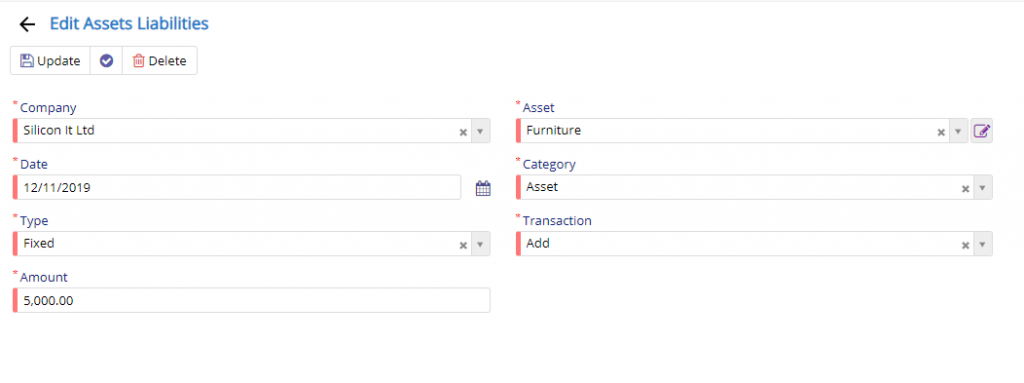
User will have to select the Company Name if it is enabled in respective settings. Going forward, user will have to select the Asset which can be defined on the fly if the user has any permission. Then user can specify the Category, Type and Transaction which will allow the user to specify the related data.