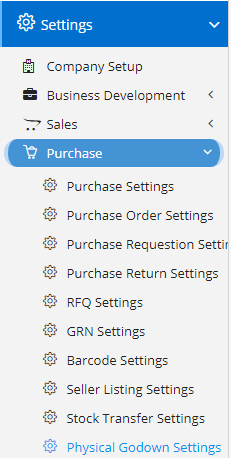
Physical Godown Settings can be accessed by going into Settings menu as shown in the side image.
- Enable Quantity in Case(s) and Number(s) in Physical Godown – This will enable the user to add the Quantity in the form of Case(s) and Number(s) which will total the values entered in the form of total Quantity.
- Send Auto Mail For Cut Off Time – This will enable an options, which will allow the user to specify the cut-off times after which mail is to be sent.
- Cut Off Time – User can define the time in 24 Hours format like – 09:45
- Cut Off Email ID(s) – Users can define the Emails as comma separated which will used by Nafhaa Engine to send mails.
- Cut Off Email Details – This will send Details in Email about the cut-off.