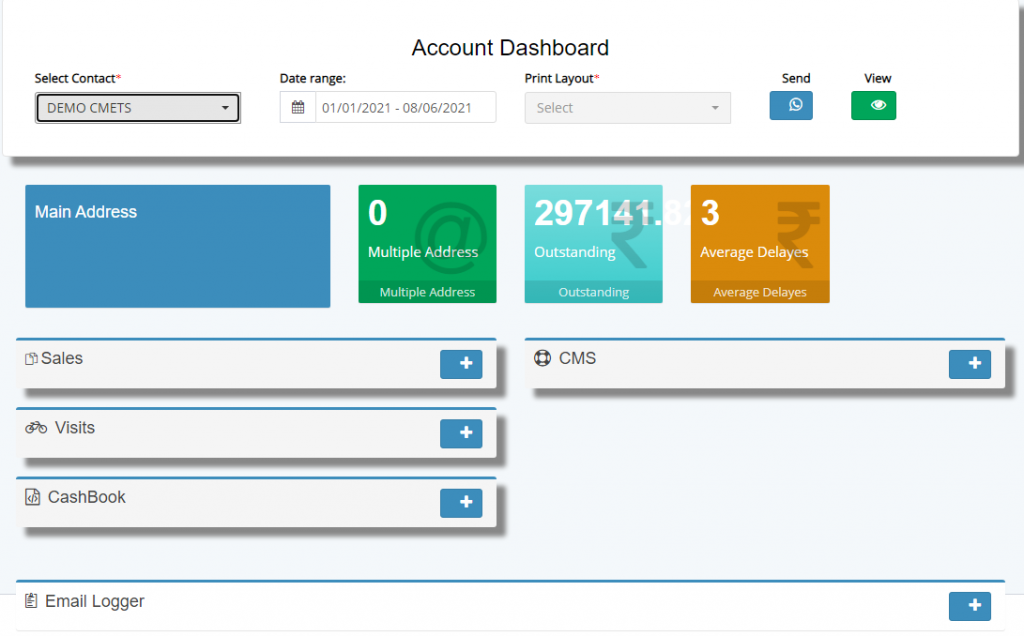
This dashboard will give a quick glimpse of the selected customer, will all the available and relevant information. At the top, user will have to select the customer from drop-down, then select the date range for the duration which he/she wishes to see the data.
Print Layout will allow the user to print the Account Dashboard in the form of PDF. A PDF will be displayed as shown below. Print Layout will allow the user to view the same in Portrait and Landscape mode.
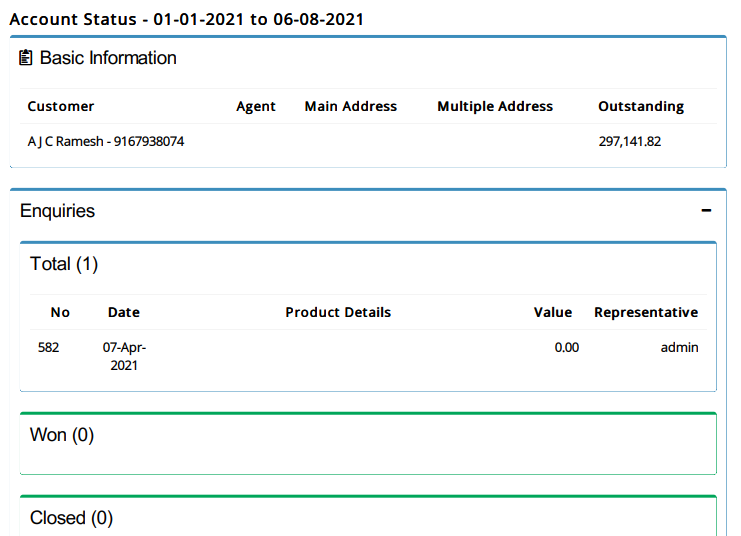
Finally, Send button will allow the user to send the PDF to the selected customer via Whats App. To use this feature you will need to enable Gupshup or Twilio integration by going to their respective settings module.
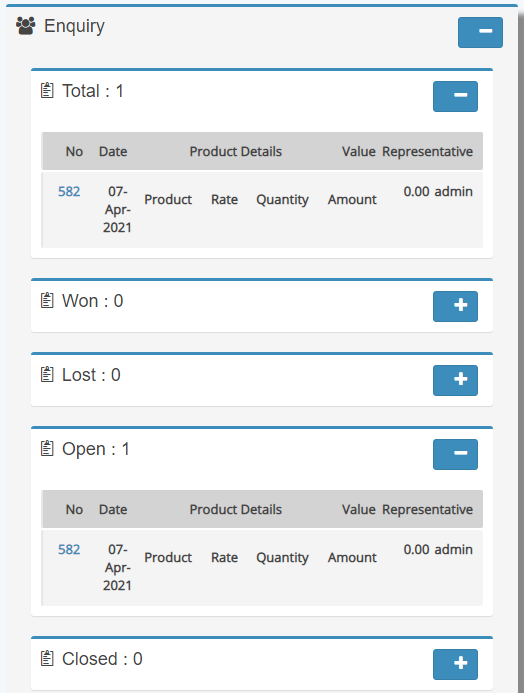
There will be numerous sections similar that is shown here. Records will be bifurcated based on the status. This is applicable to all the possible section that will be visible.
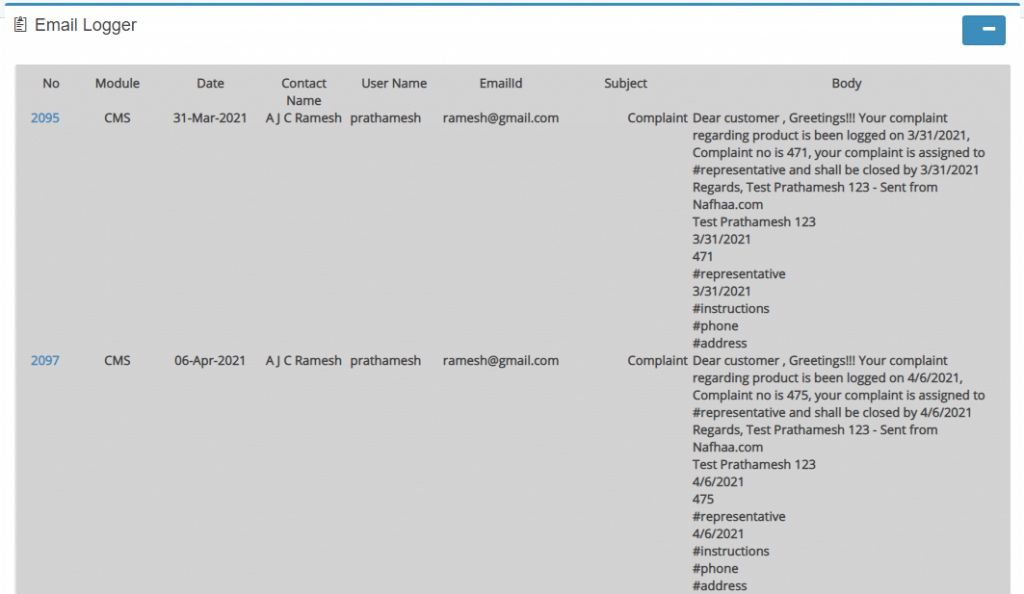
Email Logger will display all the emails that are sent to customer by the users.
This sums up the Account Dashboard.