User settings are very much important. Any changes made here, will effect all the users, the way they interact with the Nafhaa Platform on whole.
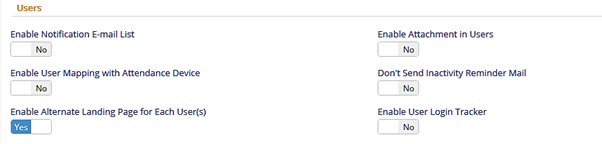
Enable Notification E-mail List – This will enable Notification E-mails to all the users about the changes happened on the portal.
Enable Attachment in Users – This will enable attachment fields in the User module where the end user can upload related files for each user.
Enable User Mapping with Attendance Device – This will enable a field in User where the admin can set the User Id which is generated at the Device End and which can used to sync the user attendance to Nafhaa System.
Don’t Send Inactivity Reminder Mail – This will disable the schedular from sending the inactivity mails to the users who are not active on the portal.
Enable Alternate Landing Page for Each Users – This will enable the users to set the alternate landing page by clicking the Star icon which will visible on the portal.
Enable User Login Tracker – This will allow the admin to track the users login pattern.