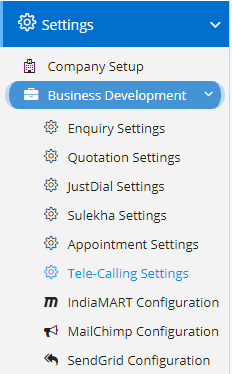
Telcalling Settings can be accessed by going into Settings menu as shown in the side image.
- Enable Direct Calling from Tele-calling using IPBX – This will enable a feature to call the contact directly from the CRM using the IPBX connected to the system. But you need an IPBX device to establish a call. For IBPX device information you call the Nafhaa Support Team and for settings related to IPBX check Chapter – Company Details.
- Make all fields Optional in Tele-calling – This will make all the fields Optional while you are making data-entry to the module instead of using Excel upload.
- Enable Automatic New Contacts from Tele-calling – This will add new Contacts from Tele-calling module directly.