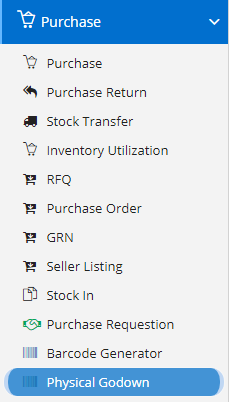
Physical Godown module is used to list the products available under storage.
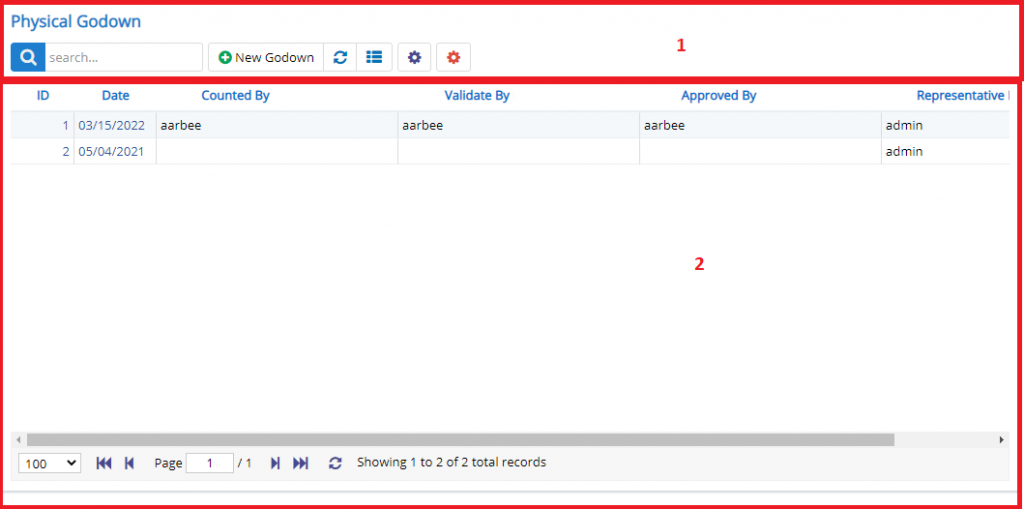
- Annotation – 1 shows few elements like Search, New Physical Godown, Refresh and Column Selector (will describe later in the chapter).
- Search Text box is used to search a specify or similar users form the list below. When you start entering characters it will start searching within the Physical Godown Module.
- Refresh Button is used to reload Physical Godown Grid or Table so that the changes which are made to any user will be reflected on the grid.
- Column Selector is used to select one or multiple columns from the range of columns. Following is the image for the Column selector. Note – The columns shown in the filter will keep on changing as and when Nafhaa Platform makes changes to the module.
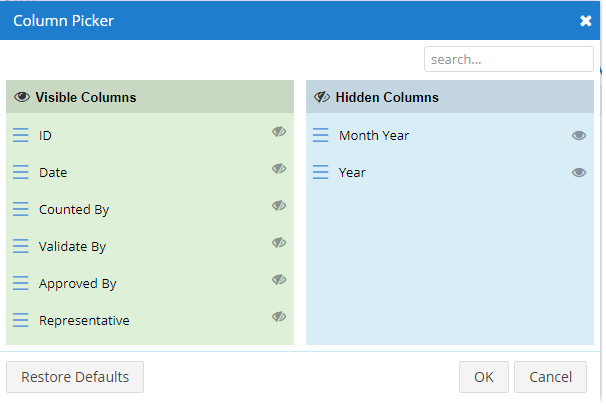
Annotation – 2 shows the list of all the Physical Godown records that have been created where the user can click record to open it and edit it if needed.
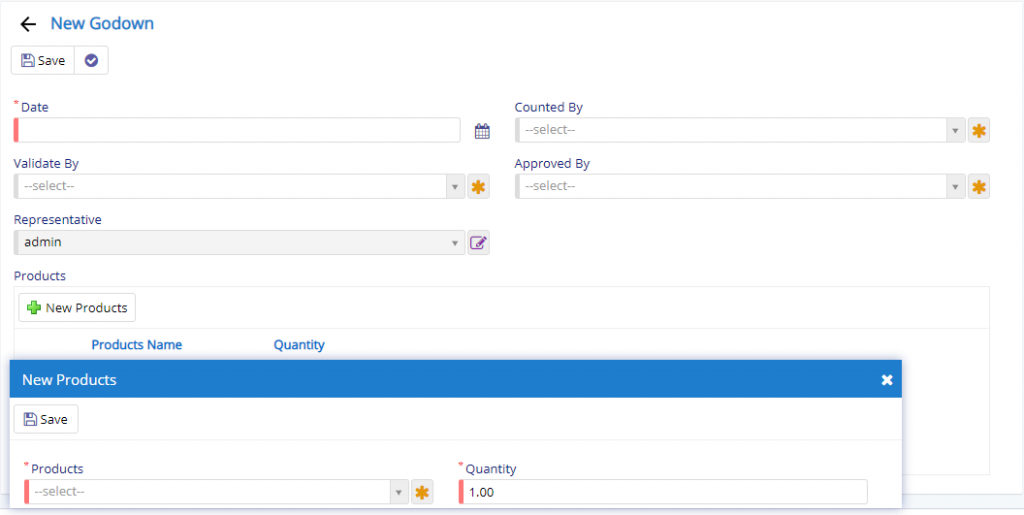
- User can specify the Date for the entry.
- User can set the user for Counted By, Validate By and Approved By as and when required.
- Along with this, user can specify the Products for which the entry is being made.