While Pulling data from Nafhaa, first user needs to get Token from Nafhaa site. So first we will see how to access token from Nafhaa.
Token Access
Following link used to access token:
URL: http://[domain name]/api/Pull/Nafhaa/Token?Username=<user registered with portal>&Password=<password>
Request: Get
Response:
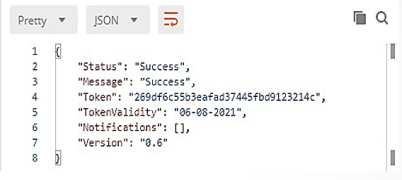
API With date parameters
| Sr | Module | Request | Type | Start Date | End Date |
| 1 | Proforma | proforma | Json | Required | Required |
| 2 | Cashbook | cashbook | Json | Required | Required |
| 3 | Sales | sales | Json | Required | Required |
| 4 | Sales Return | salesreturn | Json | Required | Required |
| 5 | Purchase | purchase | Json | Required | Required |
| 6 | Purchase Return | purchasereturn | Json | Required | Required |
| 7 | Sales Order | salesorders | Json | Required | Required |
| 8 | Tasks | tasks | Json | Required | Required |
| 9 | Enquiry | enquiry | Json | Required | Required |
As mentioned in above chart API calls can be done. Following is one example how the chart works:
Suppose user wants to get list of Proforma records then user will do following request:
URL:http://[domain name]/api/Pull/Nafhaa?NAuth=<NAuthKey>&Request=proforma&Type=json&StartDate=2021-12-01&EndDate=2022-03-01
API Without date parameters
| Sr | Module | Request | Type |
| 1 | Contact | contacts | Json |
| 2 | Products | products | Json |
| 3 | Currency | currency | Json |
| 4 | Company | companies | Json |
| 5 | City | City | Json |
These are master modules data. So no need for date.
This is all about PULL API’s in Nafhaa API.