Department
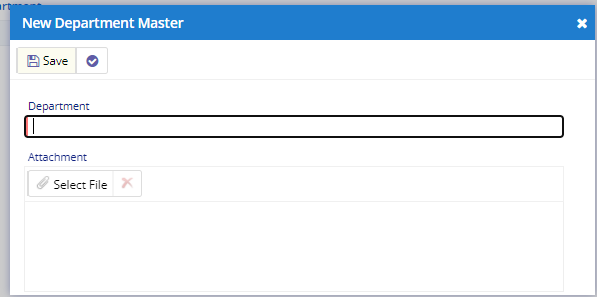
This page is used to create various departments in Payroll module. As displayed above, department name and if any attachment with department is needed , this can be added from here.
Designation
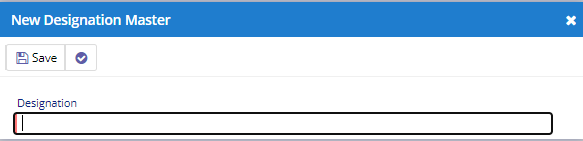
Here new designations can be added, which will reflected when employee created in application.
Location
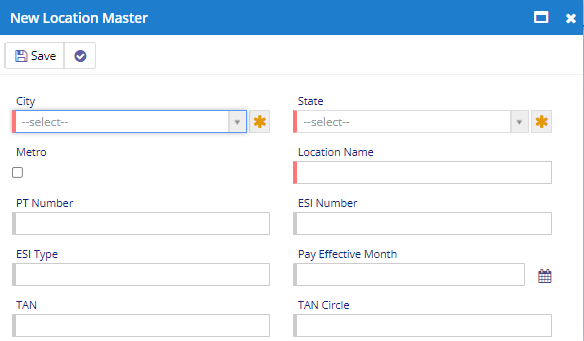
This page is used to create location. As mentioned in above screen, city, state, location name, PT Number, ESI Number, ESI Type, Pay effective month, TAN and TAN circle recorded in this system.
Leave Type
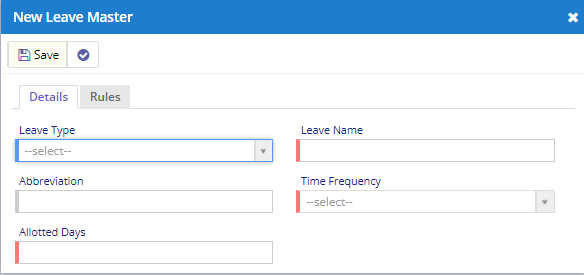
Skill Set
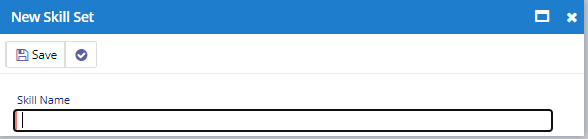
This is used to add skills. This is mapped with Candidate module.
Occupation
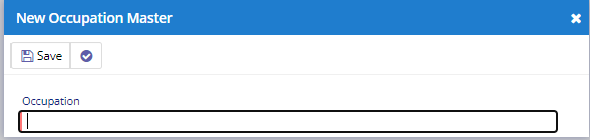
Here occupation is filled. This will further linked with Employee module (Family details).
Document Master

Documents needed in overall HR-PR module are listed here.
Policy Master

The policy types added in this module. Furtherly this is then linked with Employee module for recording employee policy details.
Pay Slip Head
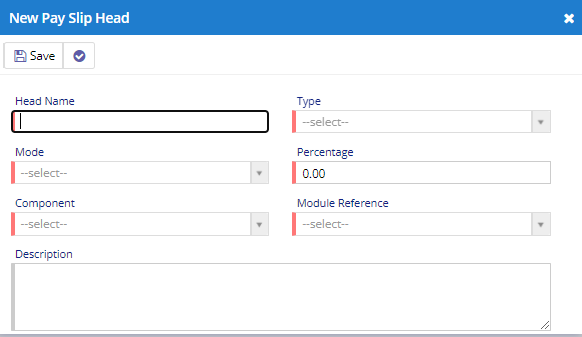
For payroll calculation, pay slips heads needed. These payslip heads added from this module.
As shown above, head Name, Type (Addition/Deduction), Mode (Flat Amount/Percentage), Component(None/CTC/Basic), Module Reference( Overtime, Attendance, Employee, None) are the fields for this module.
Shift
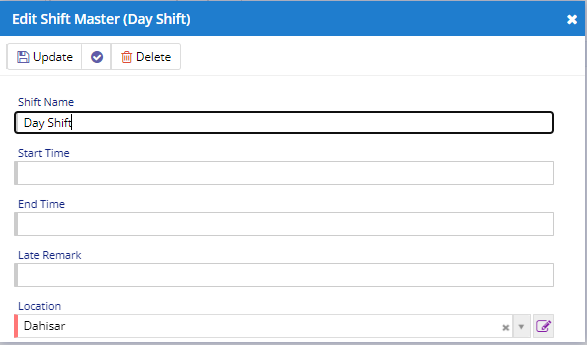
Shift master page is used to create shifts. These shifts are linked to Employee module.
Compansatory Off
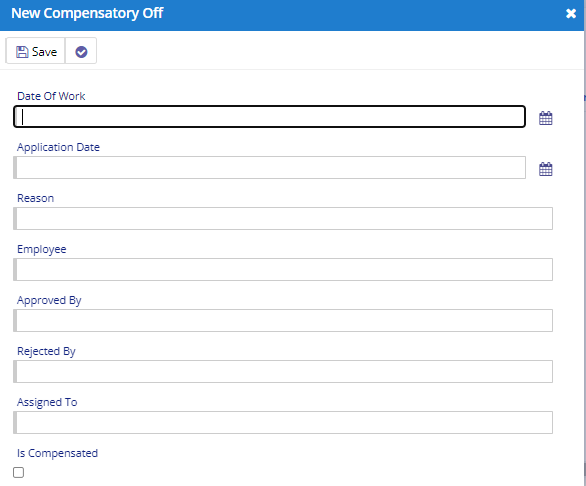
This is to Add Compansetory off.
HR Letters
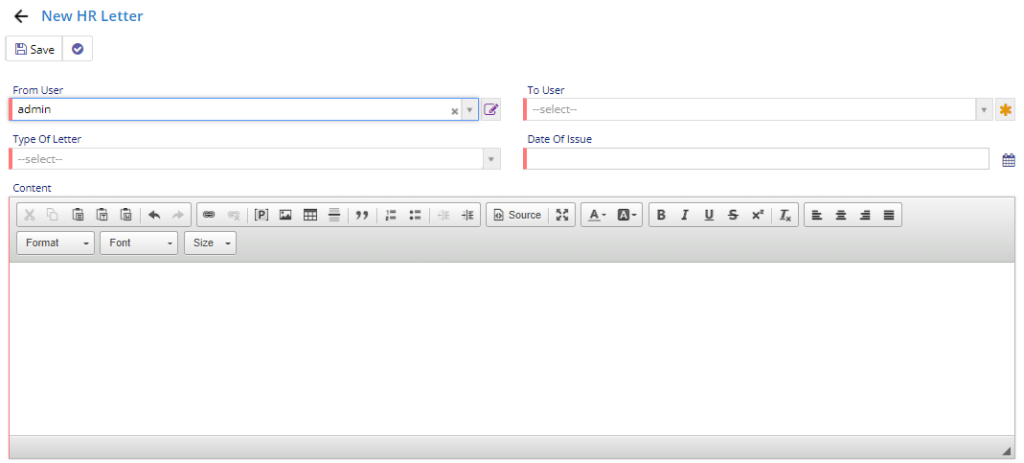
This module contains template for HR letters. As shown above it contains different types of letters such as Offer Letter, Appointment Letter, Probation Letter, Confirmation Letter, Experience Letter, Termination Letter, MEMO, Internship Letter.